Test of Android version 5.5.x
-
234 Comments sorted by
-
Hi MacDony,
Waypoints - from 10 - 70. On average 20
Distance - average 70-100 miles
The "out / in" zoom appears instantly no matter how long been navigating. Zoom works 100% in all conditions.
The Toolbar is the problem. I noticed that the Toolbar response gets worse the longer your ride and how hard the app works ie high number of recalculations especially after missing a waypoint.
At the beginning of the navigation the Toolbar appears normally (usually within a second after the tap - "out / in" zoom appears first and then the Toolbar. After an hour things go really bad and the Toolbar appears less and less. This happens whether you have waypoints or not.
I noticed but could be wrong that if I stop and tap the screen the Toolbar appears - possibly Navigator is in an idle mode ie no calculations.
The video actually was made on my way back, no waypoints just the destination, and just 6-7 miles from home.
On your next ride please tap the screen and see what happens - you will know the tap is accepted as the Zoom will appear at all times - is the Toolbar we are chasing... At the beginning will be fine but later on it deteriorates. It’s very random and I cannot work out the pattern but for sure the harder or longer Mapfactor works the worse it gets.I am sure its not my device as I had the same issue with a Samsung and a Blackberry. The phone now is a Sony xz2 which is quite fast (and waterproof – important - on a motorbike in UK :) )
Many Thanks
-
Stavrich,
When I say "But I do not use the" out / in "zoom in navigation mode."
I'm talking about the settings.
"Settings-> Navigation-> Autozoom-> Disabled"
-
@MacDony
MacDony,
Slight confusion. I am referring to the + / - zoom in/out buttons that appear when you tap the screen when in navigation or map mode. A different Toolbar appears based on the mode.
I don't think the settings have anything to do with this and you will still be able to test without changing your settings.
-
Ok, I will test with my settings.
-
-
@MacDony
Thanks for testing.
I presume this was a short ride.
I counted 5 fails at the end of the navigation.
Noticed that at the beginning the toolbar will pop up without the +/- button appearing first.
Also noticed that the fails happened at the time of a calculation.
I get the toolbar appearing at the beginning of the navigation but it gets worse after some time.
If you don't mind try it after an hour or so of navigating. I am convinced the harder and longer the app works the worse it gets.
Really appreciate this and hope a solution is found soon. -
5.5.73- one line search - searching just a space character " " crash fix@stavrich - we will look at it but it may take a while to find the cause of the problem...
-
@stepan
Hi Stepan, great to hear you will be looking into it. Happy to help in pre-testing any fixes. -
5.5.74@stavrich can you test this version whether it is any better?
-
Where do we get this version...?
-
Presumably the beta program at Google Play store? Go there downwards to "Apply for beta program" (or so, I translated it from German).
-
same link as before, I think
-
@stepan - Tested 5.5.74 - Screen response - Toolbar.Tested for around 40 miles / 1:20 h ride. It performed better than ever before. Most of the times the response was quick and with just one tap. There were a few times that it required a second tap and a couple of times 3-4 taps - most of the misses were after the half hour. A miss is when only the +/- zoom buttons appear but not the toolbar.You must be on the right track. I will test it again during the weekend with a longer ride.Hope more will give it a test. Nothing to change on their settings just tap the screen and look for the toolbar to appear from the bottom - not just the +/- buttons. Test it on long navigations.
-
Hmmm, I'm already participating the beta program, but there is no .74. This is the reason why I was asking.
-
not on beta, only here
-
In France, on Beta
Play store Navigator version 5.5.74 arm64-v8a -
Start navigation, No dashboard,
Stop navigation.
Start navigation, dashboard ok.
V 5.5.74 -
The screenshot " No dashboard ":
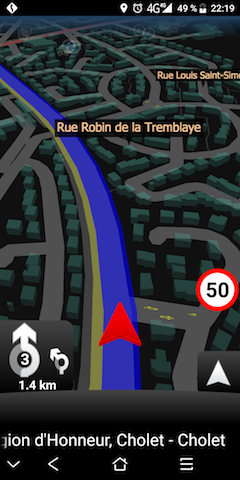
-
@stepan - Morning Stepan
Re: Toolbar response, v5.5.74
Unfortunately on the second ride last Sunday the response was not good.
More misses than hits. I was looking for a pattern to narrow down the problem but there are too many areas to look at but I noticed the following that could be something to look into more carefully
On "screen tap" one of these 3 things will happen.
1. The +/- zoom buttons appear. This happens most of the time
2. The +/- zoom buttons appear and then the toolbar. This happens some of the time
3. The toolbar appears. This is not very common
It seems the screen tap activates 2 functions and possibly this could be the main problem. I know that every "screen tap" is ok as I have on the "show taps" on my phone.
Some suggestions.
1. As one off test version just for this issue. Remove the Zoom +/- function and let me test it with only the Toolbar function available to the screen tap.
If 1 solves the problem possibly 2 or 3 could be a final solution.
2. Add an option to display the Toolbar on the screen at all times. Show less panels and possibly a bit smaller. There is enough room for it.
3. Divide screen into two screen tap areas. Top half for the Toolbar and bottom half for the zoom.
Many Thanks
-
5.5.75- danish navigation instructions fix- slow reverse route with many waypoints fix
-
My ride yesterday revealed that my device does not heat up as much as earlier anymore. Hopefully not a coincidence :-)
Anyway, I did not test the responsiveness during my ride.
Another thing I've observed: the "now" instructions came almost always too late. -
5.5.76- signposts minimize/restore on click fix- one more danish navigation instructions fix
-
Hi Stepan,Yellow radar visual alert bug.Without any radar on the way.Almost always on the screen, either by staying fixed or flashing.No sound alerts with this problem.The radar at the top left of the first screen is in the other direction of circulation and worked well with the visual and audible alert.My speed was below the limit.

-
5.5.77- danish TTS navigation fix- Android 5.0 web view related fix
-
3D screen mode and Waypoint Labels.
Decided to switch over to 3D screen mode and I noticed that the waypoint labels are not displayed.
On 2D mode waypoints labels sometimes appear subject to the number of characters and where the waypoint appears on the screen BUT at least I can see a label now and then.
On 3D mode seems that the labels never appear irrespective of the number of characters or screen location.
I seem to be getting nowhere with the Waypoint issues - toolbar and waypoint labels are very important to me. -
5.5.81- even one more Danish TTS fix#stavrichthe possibility to show waypoint labels always is currently being investigated
-
@stepan - happy to hear this Stepan and I will be looking forward to it - it will be one more "pros" to Mapfactor.
Any news on the Toolbar response? Every other function responds with no problem apart from the Toolbar.
Many thanks -
Hi,"the possibility to show waypoint labels always is currently being investigated"Awesome !it should also be able to manage the size of the text.Thx
-
81 crash every day. Something seems to be wrong with it. And when more than 3h gps recording it crash. And it say always after such a crash "Prüfung der Daten auf Schäden (Checking the data for damage)" and "Alle Daten sind in Ordnung (Data is in order)" after finish this senseless testing.
-
Germany west, this turn:Two issues:
- a motorway roadsign is shown. This should not happen, as this roadsign does not exist in reality and therefore confuses a lot.
- Other than the correct OSM navigation engine, Navigator instructs to "keep right" instead of "turn right"
-
Hi,
My Phone: Version 5.5.81 arm64-v8a
My old phone: Version 5.5.81 armeabi-v7a
Not possible to restore my favorites or settings from Drive on my old smartphone.
I can choose the backup, select the files to import, but nothing applies.
-
@MacDony You know MyPhoneExplorer? And You know Beyond Compare? For saving the Mpafactor Navigatore Settings i use the Beyond Compare Folder Sync.
-
Thank you Matthias, but Navigator has the function of backup and restore.
it must work normally because if I lose my new phone, I want to recover all my favorites and settings from Navigator.
If this function is no longer valid, the developers must signal it. -
The crash on exit problem seems to be fixed in 81. I closed the Software after ca. 3h GPS Recording every day and it crashed no time. It seems this problem is fixed in 81.
-
Hi,In our Bikers Club, we do not use all Navigator.To share a trip, with the export type in Gpx format "Wpt" for a trip, it is not compatible."MY ROUTE" => file "Share as Gpx" is with "Wpt" not "Rte" => Bad file to share with other App"MY FAVORITES" => file "Share as Gpx" is with "Wpt" => Good file to share with other App
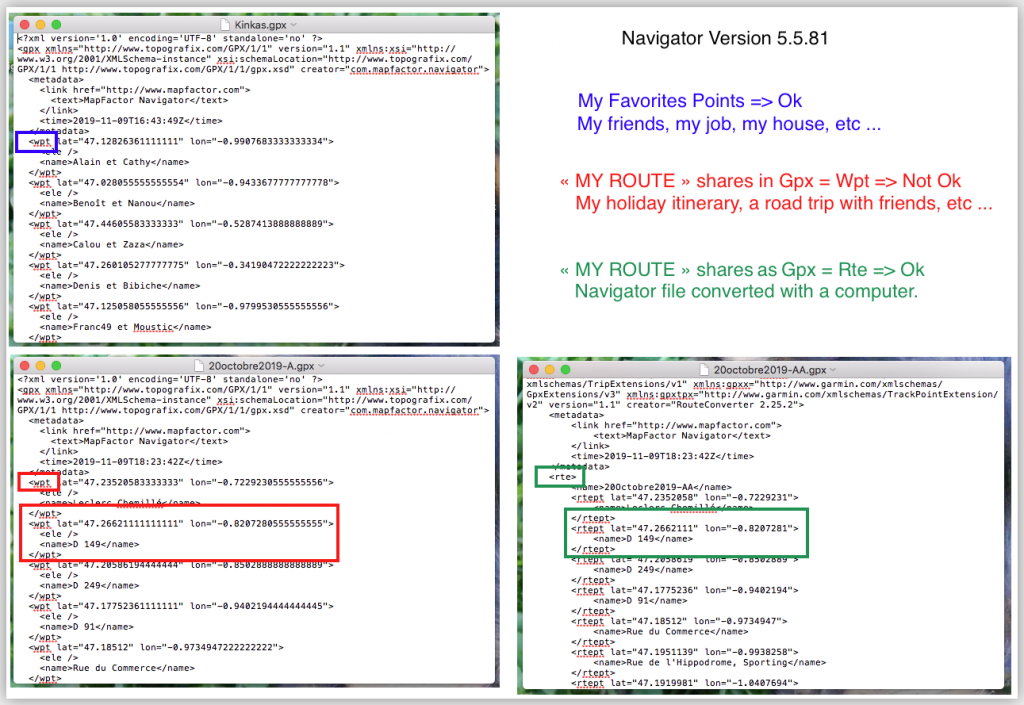
-
5.5.82- bug fixes for android 10- truck restriction icons size on map fix@MacDony - the exported GPX files will be investigated, thanks for your report
-
Hi Stepan,I found a solution to restore my GG Drive backups.The bug is at the level of the selection of files to restore.From my second phone, if I select file by file, it restores the data well.If I select all the files, nothing is restored.
-
No update on Playstore France to 5.5.82
-
5.5.84- restore from Google Drive fix- export route as GPX fix
-
Hi Stepan,Export route as Gpx not fix.....My manual modification of the exported file is ok
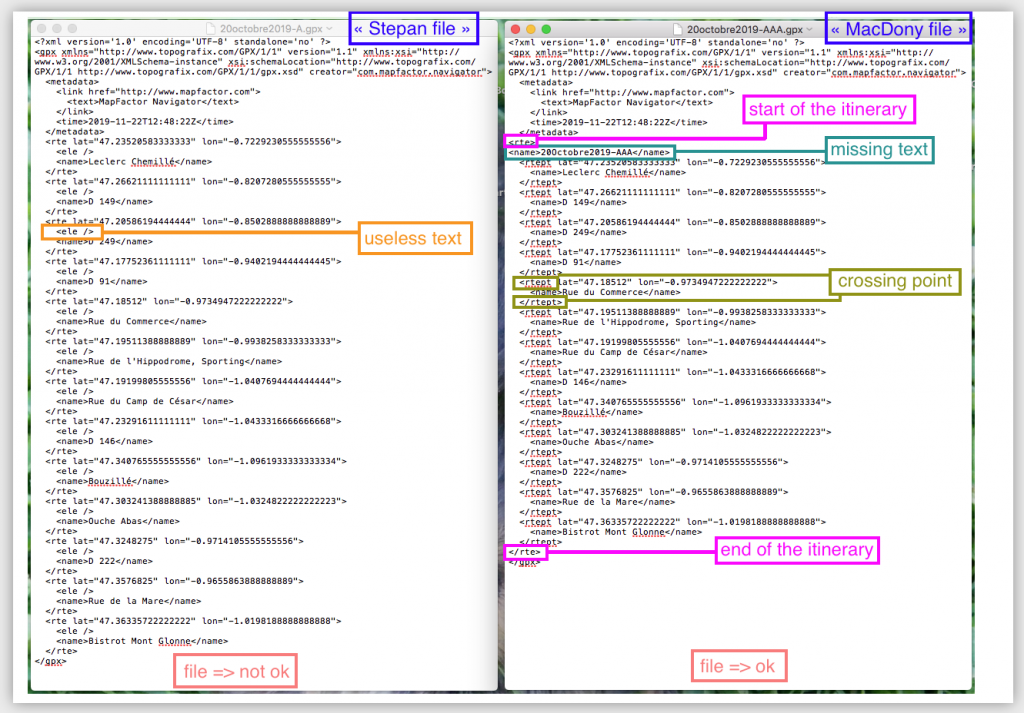
-
5.5.85@MacDony try the GPX route export now please
-
@Stepan
No update 5.5.85 in France for the moment. -
"No update 5.5.85 in France for the moment."Sometimes is the APK Download: "http://download.mapfactor.com/mapfactor_navigator.apk" faster available and sometimes is the Beta Release earlier in Google Play.
-
-
5.5.88- enhanced speed camera warnings settings
-
5.5.89- backup/reset crash fix
-
-
5.5.90- android 4.0.4 crash fix@stavrich not yet, sorry, it may seem to be easy but it is not... fix attempts are breaking other features :-(
-
Or Waypoint labels in TTS mode ?!Wish you all a Happy New Year too ;)
-
Setting > Orientation > Show compassThe compass is not displayed in map mode only in Navigation mode Why ?
Howdy, Stranger!
It looks like you're new here. If you want to get involved, click one of these buttons!
Categories
- All Discussions3,262
- Feature Requests1,274
- Bugs557
- General378
- Navigator FREE1,031
- Vehicle Tracking5
- Navigator 1017
In this Discussion
- 2highlander January 2020
- chattiewoman March 2020
- daveR July 2019
- Delfin February 2020
- hvdwolf March 2020
- JambaFee August 2019
- jd417 July 2019
- MacDony March 2020
- MalaFili August 2019
- Matthias November 2019
- MiraS July 2019
- NannTrugarez February 2020
- Oldie March 2020
- rab September 2019
- Roldorf August 2019
- Siggi January 2020
- stavrich March 2020
- stepan March 2020
- tomas March 2020
- user_mf August 2019