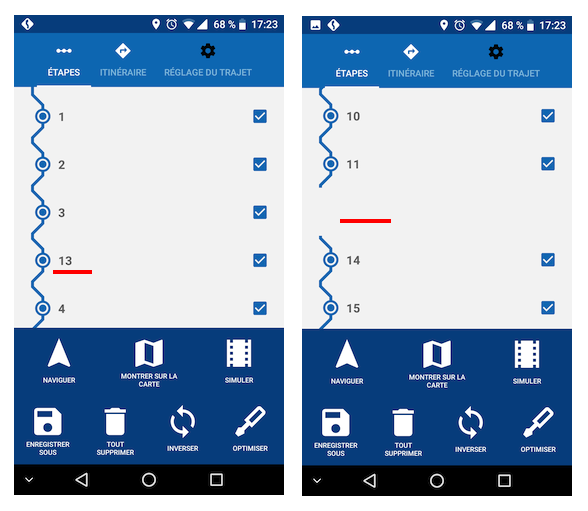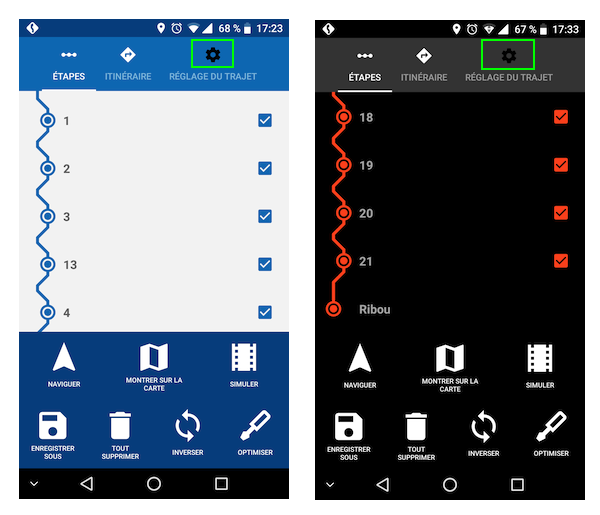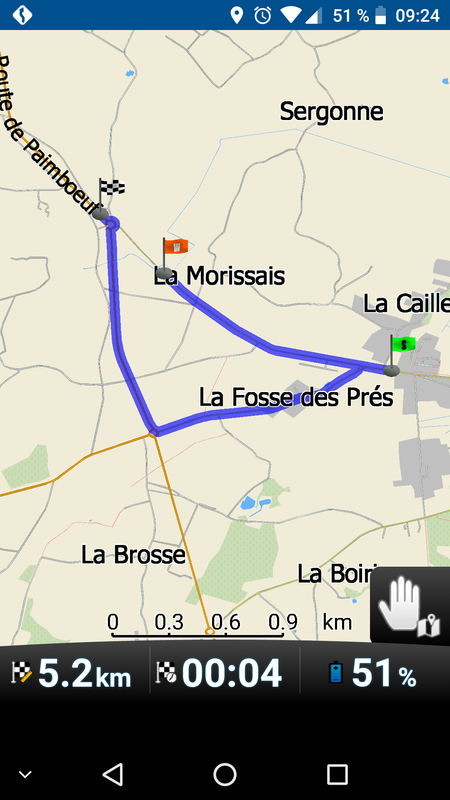Test of Android version 5.5.x
-
This is not a feature release but all major Google and other libraries used by the app were updated (Google search, Google drive backup, Firebase crash reporting, analytics). Some bugs reported in 5.0.x may be fixed here.- display bug when a waypoint is moved bug fix @MacDony
-
234 Comments sorted by
-
Hi Stepan,
I have 21 waypoints in my list and I move number 13 instead of number 4.
Once the number 13 is in place between the 3rd and the 4th, I go down again to see the list and the number 12 has disappeared.
while the list should be Departure-1-2-3-13-4-...- 11-12-14-15-....- 21-Destination
-
Same display bug in search menu with black POI icon
-
no, if at stopover the application was finished and restart, you mast to calculate the route again!
Eg. random end of the program, end of the program during the overnight ...
Then you have to know which intermediate waypoints should be deactivated (need to analyze the route). It is very tedious. -
well, why?
1) Traffic will turn on by itself and so.
2) You need to remember the last location and only the upcoming waypoints + destination.
3) With a new start, calculate the route automatically with the last selected map. If the question "continue navigation?" will be a positive response.
After a few seconds, the route will be adjusted for traffic, if it is used - and let's go!
-
Ok, the better is the enemy of the good.But I thing as it is a free app, Navigator offers a lot already.Since I regurlarly do not have scores of waypoints (if at all) to delete or to deactivate, I do not need a feature resuming the navigation. So I could live with it, to enter the list of waypoints and remove from there the ones, I do not need any more. Either after arrival at a waypoint or just bevore starting again from there. If you tap Navigate, you are offered a list of latest targets and after confirming that you have a window confirm route, where you again can deactivate intermediates. I find, that is quite a lot of comfort already.
-
Hi,
I use a Gpx file per day.
The Gpx contains a lot of waypoints.
In the morning, I load the Gpx file, then "Navigate".
The waypoints are unchecked as I go on my way.
Arrived at the restaurant, I "Stop" the navigation.
I turn off the smartphone and I will eat :)
I get on my bike, I open Navigator, I press "Navigate" only, without reloading the Gpx.
Navigator goes from the restaurant to the final destination and not the beginning of the journey.
;)
-
As alternative, I use Sygic. He has no problems with the continuation of navigation after a re-start, no unnecessary gestures or special settings. Turned off - turned on and go on...
I do not know how anyone, but I use the navigator mainly for long trips, from 300km and more. To me, such a function autumn is not even a hindrance. Make it paid, there will surely be anyone. -
I had a problem with HD traffic last night. A road on my journey home was closed for overnight repairs. Navigator tried to use the closed road so didn't know it was closed. The car built in Tom Tom system did know the road was closed & was avoiding it. If Navigator uses Tom Tom HD traffic shouldn't it have avoided the closed road?
-
Version 5.5.25Restore settings from Google Drive :I select the backup to restore.I select the files to restore.I click on "Ok".I have the message "Backup from google ..."I have the message "Reseting default values".No files have been restored.I rebooted the phone several times without success.
-
Screen responsiveness
The screen responsiveness of bringing up the info panel is unacceptable. It works ok at the beginning of the navigation but the longer in navigation the response deteriorates and usually stops working.
The zoom ( + / - ) buttons appear all the time, no matter how long navigation is running but the Info Panel that I really need is just a hit or miss - usually is a miss.
I need the functionality especially to clear missed Waypoints or add quickly a place as a Favourite -
Offline search is OK but not what is expected at this high tech age. We must have a similar or better search facility than Google.I am prepared to consider a charge or a subscription payment (as I do with the Tom Tom maps). I am not sure how the other subscribers would feel about this especially with the plethora of other navigation apps out there.Another option is to have a personal Google API key - I am not sure if this is possible.My main reason of liking and sticking with Mapfactor its the ability to plan and follow routes with waypoints, do simulations of the route, cancel waypoints, add waypoints, import and export gpx files..hence happy to pay the extra charge (not too many apps can offer the same functionality unless I start using a Garmin or TomTom device)To my mind these are the top prioritiesFix crashesFix slow response of info panelWaypoint labels -Search facility
-
Hi,Small bug in OSM roadmap management when map is in a folder.To see the map versions of a country (France for example), you must delete 1 of the 4 maps to have access to the folder and file.If you have the 4 maps, the folder is grayed and can not be accessed.That the installed map are grayed Ok, but not the folders.
-
Ufff...My long way to reading data from google drive:I remember, on my PC is older backup whole phone (from April 2019).1. backup phone (backup safe)2. uninstall Navigator3. restore navigator from April's backup (version 4.0.109)4. start and setup navigator and (wau) restore data from google drive.5. Backup to phone from Navigator's function6. Safe copy files from working directory to safe backup directory(backups are removed if uninstall)7. Update version of navigatorUfff whole is working !But i don't know if restore in version 5.5.35 working and don't testing it.
-
Android 9 GPS is only active when navigator in the foreground. When navigator in background or the so called Smartphone (Taschenrechner) is locked the GPS will be automatically disabled. The same problem after restarting the Samsung Galaxy Xcover 4. Please fix this problem soon.It is possible to run "AndroiTS GPS Test Free" and Mapfactor Navigator at the same time, this is a short solution, but not a solution for all times.BTW. Off Topic I guess this was my last Android update (from 8.1 to 9) The high
contrast theme was no longer useable, because of a massive design update
and other senseless updates which nobody need. I removed the Xcover Button and the Homebuttons (can be also pressed on the mainboard. And planed the OnOFF Button and the Volume Buttons and while removing the Home botton with the both other Buttons the Glass of my screen was broken, but it works anyway. Why the Developers never find a solution for a safe lock that the Pocket Calculator can be in a Pocket and the sceen stay off. This Xcover 4 is really not made for a Pocket. Somebody should tell the samsung development: "No, in a Pocket nobody need a active screen, Yes it should stay locked and screen off in a pocket!!!! -
Under developer options set stay awake to never sleep while charging.
-
Oruxmaps does have a setting to prevent phone from sleeping. Which means you can turn the screen off and still have your track recorded.
-
As mentioned above the actual version crashes at least two or three times during a long tour. I installed version 5.0.63 to get rid of these crashes but it didn’t help, this version crashes too. So I don’t know what causes the crashes but they are still present (I even have it on video: http://copros.bplaced.net/Temp/MFN/Mapfactor-Navigator-Crash.mp4).
-
Hi,Version 5.5.35"Restore from google drive" works only with the phone that made the backup.I can not restore "My Favorites" and "My Trips" on my old phone.I can select Backup, select the Xml files to restore, but nothing is changed.
-
Hi,on Version 5.5.35 -Vehicle profile car: after some testing Major road is greyed out. I am not able to reactivate it any more.Vehicle profile Motorcycle up to Truck: Unclassified roads can not be activated.It should work like here:https://www.openstreetmap.org/directions?engine=fossgis_osrm_car&route=50.4227,7.8143;50.4159,7.7939#map=16/50.4193/7.8041Caravan Sites drawn as a way can not been found via POI searchhttps://www.openstreetmap.org/way/138439168
Howdy, Stranger!
It looks like you're new here. If you want to get involved, click one of these buttons!
Categories
- All Discussions3,264
- Feature Requests1,275
- Bugs558
- General378
- Navigator FREE1,031
- Vehicle Tracking5
- Navigator 1017
In this Discussion
- 2highlander January 2020
- chattiewoman March 2020
- daveR July 2019
- Delfin February 2020
- hvdwolf March 2020
- JambaFee August 2019
- jd417 July 2019
- MacDony March 2020
- MalaFili August 2019
- Matthias November 2019
- MiraS July 2019
- NannTrugarez February 2020
- Oldie March 2020
- rab September 2019
- Roldorf August 2019
- Siggi January 2020
- stavrich March 2020
- stepan March 2020
- tomas March 2020
- user_mf August 2019