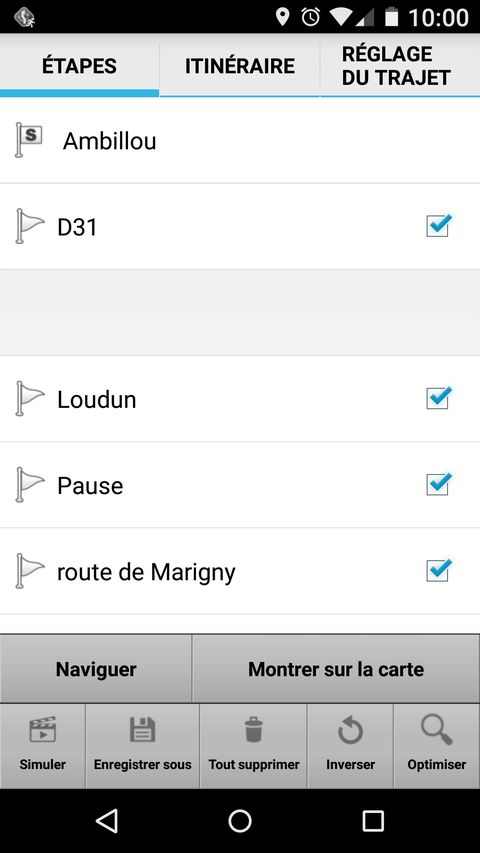Test of Android version 3.0.x
-
341 Comments sorted by
-
MapFactor Navigator 3.0.113
device: Galaxy Tab S2, SM-T810 9.7'' , (gts210wifixx)
Chipset: EXYNOS5433
GPU/Renderer: Mali-T760
Resolution: 1536x2048
____________________________________
OS: Nougat (7.0)
Current version: T810XXU2DQCL/T810PHN2DQD2
OpenGL version: OpenGL ES 3.2
kernel: 3.10.9-10949424
____________________________________
Map renderer: Hardware (experimental)
Navigation map mode: 2D while simulating (speed x )
device in portrait mode
Vehicule Parameters:
Maximum speed 55.9 mph
Unit system: Imperial (British)
Optimisation Mode: Fastest
Road Restrictions:
* 60 Motorway
* 50 Primary Road
* 50 Major Road
* 40 Secondary Road
* 30 Local Connecting Road
* 20 Local road Of high Importance
* 15 Local Road
* 10 Small Local Road
only these are selected, all others are off
Earth osm 44-201608040
Map UK 44-201704280
Departure Dover, CT16 1JA lat:184061632 lon:4799552
Waypoint: M42 from Dover lat:188453530 lon:-6506942
Waypoint: M56 from Dover lat:192061750 lon:-9034454
Destination: Holyhead, Llanfawr road lat:191905868 lon:-16669312
Closed unexpectedly while simulating
SM-T810-Nougat-Dover-Hollyhead-mapfactor3.0.113.zip:
Download link https://we.tl/1GSwspm7NV
1 file, 285 KB in total ・ Will be deleted on 31 May, 2017
-
Strangely enough s5neo android 6.0.1 seems to be working:

-
Dover > Holyhead
Run Completed
MapFactor Navigator 3.0.113
device: Galaxy S5 Neo, SM-G903F 5.1'', (s5neoltexx)
Chipset: EXYNOS7580
GPU/Renderer: Mali-T720
Resolution: 1080x1920 (Full HD)
____________________________________
OS: Marshmallow (6.0.1)
Current version: G903FXXU1BQC1 / G903FLUX1BQC1 / G903FXXU1BQC1
OpenGL version: OpenGL ES 3.2
kernel: 3.10.61-10798689
____________________________________
Map renderer: Hardware (experimental)
Navigation map mode: 2D while simulating (speed x )
device in portrait mode -
I've read:
"LogCat protocol changed. adb and Android Studio work with both protocols. But, since the ADT Plugin is no longer maintained, it does not work with the new LogCat protocol" -
That must be new with Android 7, with Android 6 it works with Eclipse... thank you for informationI uploaded on http://download.mapfactor.com/mapfactor_navigator.apk version 3.0.114+ where is attempt to fix reported crash.
-
Sorry for late reply
Current situation: Android Studio 2.3.2 => Android Monitor => DDMS is included.
still figuring out how to get it working.
Android Studio 2.3.2 Menu: Tools: Android: Android Device Monitor:
New window starts with: Android device Monitor
click [DDMS] buton
source: https://developer.android.com/studio/profile/ddms.html
Think then your cppstack.pdf doc can be followed.
-
apk is size 0 bytes
playstore updated to : MapFactor Navigator 3.0.115
device: Galaxy Tab S2, SM-T810 9.7'', (gts210wifixx)
Map renderer: Hardware (experimental)
Dover > Holyhead: 1st Run Completed
Holyhead > Dover: 1st Run Completed -
MapFactor Navigator 3.0.115
Map UK 44-201705120
device: Galaxy Tab S2, SM-T810 9.7'', (gts210wifixx)
Map renderer: Hardware (experimental)
Dover > Holyhead: 1st Run Completed
Holyhead > Dover: 1st Run Completed
2D and 3D
-
MapFactor Navigator 3.0.123
device: Galaxy Tab S2, SM-T810 9.7'', (gts210wifixx)
Chipset: EXYNOS5433
GPU/Renderer: Mali-T760
____________________________________
OS: Nougat (7.0), API 24
Current version: T810XXU2DQCL/T810PHN2DQD2
OpenGL version: OpenGL ES 3.2
kernel: 3.10.9-10949424
____________________________________
Map renderer: Hardware (experimental)
Navigation map mode: 2D while simulating (speed x )
device in portrait mode
Vehicule Parameters:
Maximum speed 55.9 mph
Unit system: Imperial (British)
Optimisation Mode: Fastest
Road Restrictions:
* 60 Motorway
* 50 Primary Road
* 50 Major Road
* 40 Secondary Road
* 30 Local Connecting Road
* 20 Local road Of high Importance
* 15 Local Road
* 10 Small Local Road
only these are selected, all others are off
Earth osm 44-201608040
Map UK 44-201705120
Departure Dover, CT16 1JA lat:184061632 lon:4799552
Waypoint: M42 from Dover lat:188453530 lon:-6506942
Waypoint: M56 from Dover lat:192061750 lon:-9034454
Destination: Holyhead, Llanfawr road lat:191905868 lon:-16669312
At some point, 158 mls from destination
- navigator continues
- the route is erased (list)
- upcoming road change, bottom left big icon, hangs at 0.0 yards no direction showing
- bottom panels are frozen
- passed route isn't cleaned up, stays purple
navigator_170608_170953.log.txt.zip 1 file, 453 KB in total
Will be deleted on 15 June, 2017
Download link https://we.tl/NVJv5a11Sg
-
Toolbar responsiveness
I noticed that Toolbar is not appearing immediately and sometimes not at all while in navigation mode.
Also, in simulation mode, the Toolbar is not available while in navigation screen but available in route review modes ie show whole journey and not in centering.
I will appreciate it if some of you have a quick check - just to confirm is not just me. -
My vehicle profile was set to pedestrian and I started "Navigate". Right after, I remembered that I need to switch it to car, thus I set it to car. This recalculated the route automatically (the values were now correct).
However, when I started to drive, navigator warned me that vehicle profile would be pedestrian.
Please fix -
Then updated version is good.
-
Toolbar responsiveness.
I have tested the issue on Samsung galaxy s3 and has the same behavior.
This is not right. Please investigate and fix. -
I still have wrong turn calculation mentioned in post #Comment_14458 in version 3.0.123
Can anyone confirm this?
Please try to navigate this route with bike: http://www.openstreetmap.org/directions?engine=graphhopper_bicycle&route=53.7092,9.7170;53.7244,9.7110
-
@lubos - thanks Lubos, I can see the logic behind that but my main concern is the responsiveness while on navigation mode. The Toolbar is too slow to appear and sometimes it does not appears.
While on motorbike a quick response is essential, in my case is to delete/clear a missed waypoint.
Please try to bring the Toolbar up while navigating and you will see what I mean - I don't think is down to my devices but hey I have been wrong before :-)
-
@stavrich - I checked it more and I found that in SW renderer it can take it longer because of locked access to our engine backend. I fixed it in development version 3.1.11 (currently not public)@chattiewoman - Thank you for report, the code for this message did not expect vehicle change during navigating, I fixed it in development version 3.1.11 (currently not public)@Garfield - This is known issue, fixing this would mean a big change of Navigator engine and we currently dont have capacities to do it.
-
Dover > Holyhead: Run Completed
Holyhead > Dover: Run Completed
MapFactor Navigator 3.0.125
device: Galaxy Tab S2, SM-T810 9.7'', (gts210wifixx)
Chipset: EXYNOS5433
GPU/Renderer: Mali-T760
____________________________________
OS: Nougat (7.0), API 24
Current version: T810XXU2DQCL/T810PHN2DQD2
OpenGL version: OpenGL ES 3.2
kernel: 3.10.9-10949424
____________________________________
Map renderer: Hardware (experimental)
Navigation map mode: 2D while simulating (speed x )
device in portrait mode -
@lubos thank you for giving me that feedback. So we need to wait until it is fixed.
@tomas: it is not only about missing voice message but about missing and misleading turn instructions, e.g. telling me do drive straight on where one can only turn right or left. The visible route on the map definitely turns right. At the next turn there is no instruction instead of telling to turn left. -
@lubos - please correct me if I am wrong. I think there are three zooms when Autozoom is ticked.Maximum Zoom Out when travelling at high speedMedium Zoom - or standard zoom - at lower speedHigh Zoom In at low speed and when at roundaboutsI get the Max and medium magnifications but not the High Zoom In as I am sure I used to.Maximum Zoom Out
 Medium - Normal magnification
Medium - Normal magnification These should have been Zoomed IN - but are same as Normal
These should have been Zoomed IN - but are same as Normal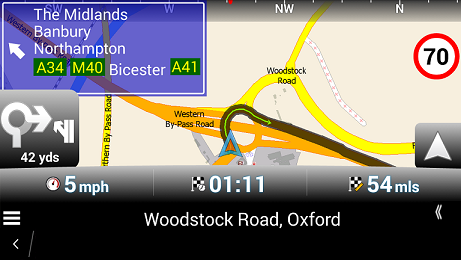
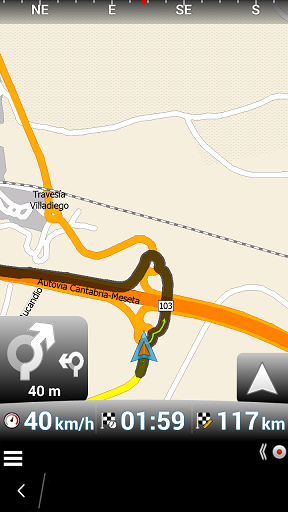
-
@tomas - No, I am not confusing the autozoom with overview.Screenshot 1 zoom level is different from screenshot 2 and both are in navigation mode. You can see very clearly that in screenshot 1 the highlighted route line is narrower when in maximum zoom out. Also the road is narrower - less magnification. Both screenshots are of the same road and the difference is one is 3km before and the speed.So, travelling at 92km/h had the highest zoom out. Then slowed down when approaching the village to 47km/h the mapzoom changed - zoomed in.I am missing the 3rd zoom in when approaching a roundabout or junction. I expect screenshot 3 & 4 to shown a high zoom in of the roundabouts but the mapzoom remain the same as in screenshot 2.If the Autozoom is unticked then one constant magnification is used, just the normal as in screenshot 2How many autozoom levels do you get when in navigation mode?Just found this in the user guide" Tap Autozoom to toggle the Autozoom feature on or off. Autozoom will automatically adjust the mapzoom as your drive, zooming out when between manoeuvres and zooming in as you approach the next junction. "
-
@stavrich wrong topic for that version ;-)
-
@chattiewoman - thanks. Found the 3.1. thread and the POI issue reported already -- late again :)I hope the autozoom has been sorted out on 3.1 - will try to test later on but if not I'll will be copying my post over to 3.1:)
Howdy, Stranger!
It looks like you're new here. If you want to get involved, click one of these buttons!
Categories
- All Discussions3,264
- Feature Requests1,275
- Bugs558
- General378
- Navigator FREE1,031
- Vehicle Tracking5
- Navigator 1017
In this Discussion
- Allan_Whoops March 2017
- amlumsden May 2017
- AndroidBubi March 2017
- aryavritindia June 2017
- chattiewoman June 2017
- Durko March 2017
- Fratzfelix March 2017
- Garfield June 2017
- hvdwolf May 2017
- J_Koppenhöfer March 2017
- JambaFee January 2017
- Jan_Gruuthuse June 2017
- jd417 March 2017
- lubos June 2017
- MacDony June 2017
- mapper January 2017
- Matthias April 2017
- mkz May 2017
- Oldie May 2017
- Roldorf June 2017
- Siggi March 2017
- stavrich June 2017
- stepan May 2017
- Tolotos December 2016
- tomas June 2017
- tvo March 2017
- volpal71 March 2017