Test of Android version 6.0.x
-
242 Comments sorted by
-
mapfactyor 6.0.201, freeToday I made a trip on my motorbike and skipping waypoints works exactly the same as on my bycilce.1. tap the screen2. after a second the bottom menu appears3. tap on the 'Skip waypoint' buttonIn total I skipped six waypoints on a 21/2 hour trip. and every time the delay was the same: no more then one second. So this is again a positive result.I have used OsmAnd in the last period. At first it worked ok but the learning curve is steep and the last time I had many problems with recalculation after leaving the original track.
-
After my trip yesterday I discovered that mapfactor uses a lot of power. I noticed the red navigation triangle (render settings automatic) while navigating. I think this means that hardware rendering is used. Tomorrow I will try again with software rendering to see if this is more battery friendly.
-
6.0.207-crashfixes-search results as alarm areas for WakeM There app
-
Hi,
Version 6.0.207
- Bug Destination lane ; multi-lane road (blue panel information)
-
I was afraid that changing the rendering settings from hardware to software would have a negative effect on the behaviour of skipping waypoints (tapping screen, wait second, tap button in bottom menu). But it still works as it should.
-
6.0.205: Thank you fror fixing the exit-bugs, exiting go now very much faster, thats very nice. (6.0.207 not yet tested)Off Topic: I never seen before that posts in this forum can be sorted by Date added..... :) (Discussion about missed postings which get a positive feedback.)
-
Hi,Navigator always shows FALSE Blue Panel on multi-lane roads !!I have reported this several times!Navigator uses the "destination" parameter for the name of the exit.While the parameter to use is "destination: lanes"I put 2 situations with Osm images and informations, but there are certainly everywhere in France and elsewhere.Link to the Osm information of the first image:Link to the Osm information of the second image:
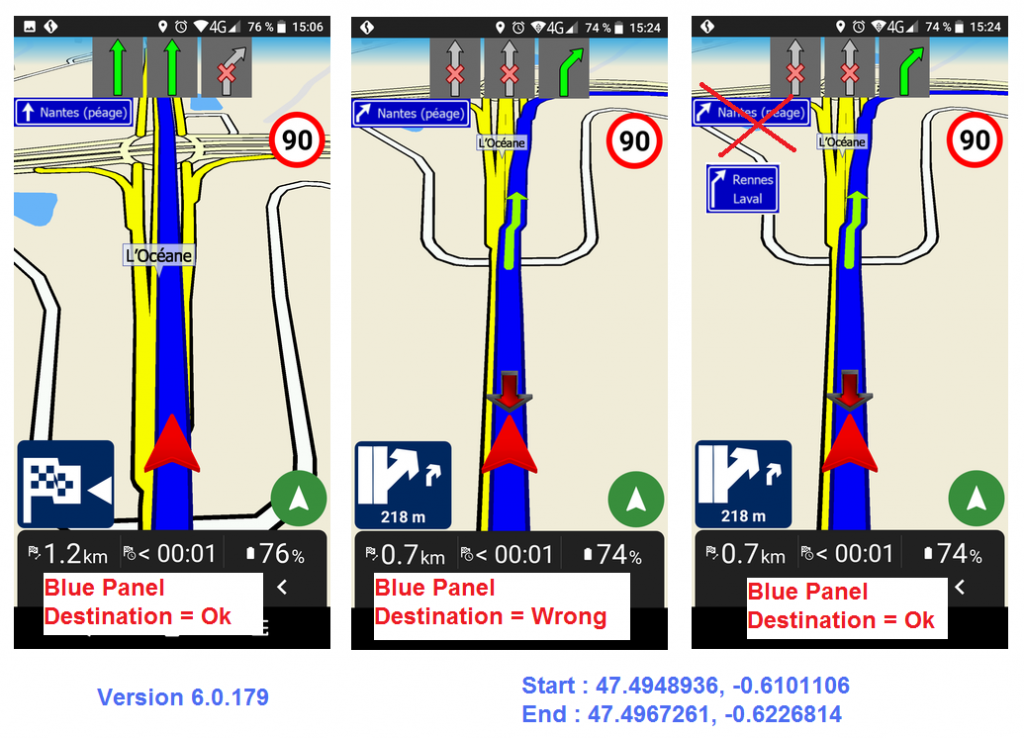
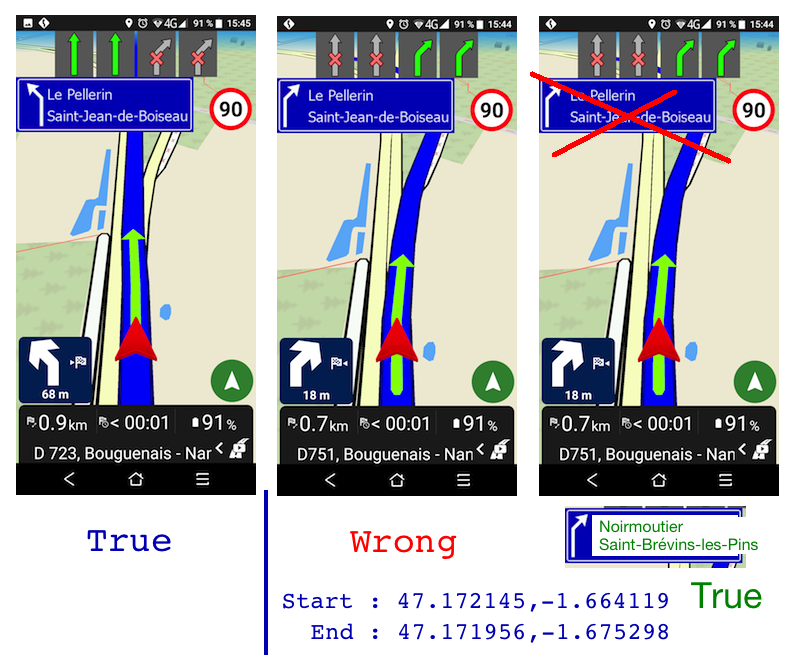
-
Hi,
MacDony offers us professional reports about Navigator behavior, sometimes as now it's an imported bug in a navigation and reported for several months.
If developpers don'care about that, I care myself about my trust in the guidance on such important crossroads.
Please, have a look, I think the bug is well identified.
-
Is it possible to hide the blue panels??
-
Around this area in Vienna the parameter "destination:lanes" works as it should: 48.19123, 16.42037 (https://www.openstreetmap.org/way/27268400).
The difference is that none of the roads there have the "destination" parameter tagged. Maybe MFN uses the "destination:lanes" values only if it doesn't find a "destination" value which I think is not correct.
-
Hi JambaFee,
Yes, I noticed too.
But this is a mistake ....
Functional coding should be, in my opinion:
IF [destination] = True AND [destination:lanes] = True THEN
Bluepanel = [destination:lanes]
IF [destination] = True AND [destination:lanes] = False THEN
Bluepanel = [destination]
IF [destination] = False AND [destination:lanes] = True THEN
Bluepanel = [destination:lanes]
Finally, a coding of this kind, to test the possibilities, I do not know the language of the coding :)
-
6.0.210-downloading correct TomTom data version fix@MacDony - the blue panel issue is being investigated
-
Ok, Thx ;)
-
6.0.211- issues with TT maps purchased on Google Play that have previous than most up to date version fix
-
-
please email
-
Will do.was V6.0.211 to fix this issue or something else. On mine under "Buy maps" still shows "available maps update".Also under "purchase products" i would expect to see all product purchases ie maps, traffic information etc... on mine only shows the "traffic" purchase
-
-
6.0.215 - new data to download notification crash fix
-
Hi,Version 6.0.214
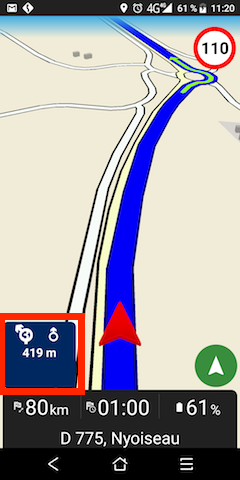
-
Got same on mine today - 6.0.214.
Same on simulation. -
6.0.214 program was running longer than 24h and then 2h GPS Recording and then Freeze. 6.0.215 not yet tested.
-
6.0.220- roundabout manoeuvre panel icon fix- failed to recalculate route when second waypoint is added and navigating fix- starting HUD from infopanel fixes
-
Hi,Version 6.0.214Arrived at destination, Navigator does not stop.
-
Hi,Version 6.0.220- starting HUD from infopanelWhen you exit HUD mode, the menu is displayed and when you click on the "map" button to return to navigation, the map is zoomed in more than normal.- Stop at destination Fix. I don't understand why I had this problem several times on 6.0.214 ?
-
Hi,Version 6.0.220No TTS when starting or when calculating a new route.
-
Hi,Version 6.0.220

-
Hi,
Version 6.0.224
No change
- destination:lanes
- hud exit number roundabout
- TTS on start or change
the application is very slow when you click on the arrow to exit navigation mode
-
V.6.0.224
Advert on first screen "Explore..." not only is not really very welcome but the link is not working either. I get a 404 error... -
6.0.224-recalculating navigation route depending on new traffic info data fix-showing some UK postcodes on map fix-starting app after killing it from Android potential problems fix-other products info on app first screen
-
6.0.225-crash processing Geo intent while app is still initializing fix
-
6.0.226-whole continent upgrade purchase in some occasions not available fix
-
6.0.227-reduced ads sound volume
-
6.0.228-updating app without internet connection may overwrite license key with default free key fix
-
6.0.233- "recalculating route" navigation info only when the route is really recalculated, not on navigation start- odometer - calculate total distance from history button added
-
Hi,Are the bugs reported here being fixed or not?Some were flagged a long time ago and are not being fixed.I have other bugs to report and I am waiting for the last ones to be fixed.Good weekend to all
-
Would like to be able to see the waypoint names when I'm in navigation mode.
Bottom of the screen shows name of the road or city, and the waypoint flags on the screen show nothing...
Thank you ! -
6.0.245-fixes for Android 11 devices-GPX info with app current units (not only metric)
-
Hi all,
I am leaving the Beta-testers group to become an occasional lambda user again.
For those who want to continue translating the application into French, the link is here:
https://crowdin.com/project/mapfactor-gps-navigation/fr#
Have a good trip ;)
Denis
-
6.0.249-"recalculating route" navigation message on/off option added-translations update
-
Have MF on my old S5 now running with Lineage 17.1 since a few days. Besides the known issues I have absolutely nothing to complain so far.
If this post is in the wrong thread feel free to push it in the appropriate one.
Howdy, Stranger!
It looks like you're new here. If you want to get involved, click one of these buttons!
Categories
- All Discussions3,264
- Feature Requests1,275
- Bugs558
- General378
- Navigator FREE1,031
- Vehicle Tracking5
- Navigator 1017
In this Discussion
- 2highlander December 2020
- Brucie76 June 2020
- chattiewoman July 2020
- Delfin May 2020
- dirkn June 2020
- Durko July 2020
- dzidek23 May 2020
- filips June 2020
- hvdwolf May 2020
- JambaFee September 2020
- jd417 July 2020
- lubos September 2020
- MacDony November 2020
- Madbiker7 September 2020
- Matthias September 2020
- mes September 2020
- mkz May 2020
- Oldie June 2020
- rab May 2020
- Roldorf April 2020
- Rollmops67 November 2020
- stavrich October 2020
- stepan November 2020
- tomas September 2020