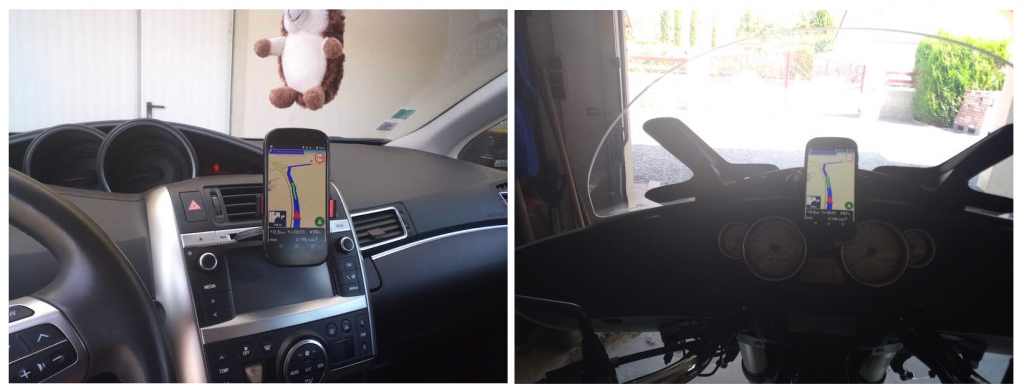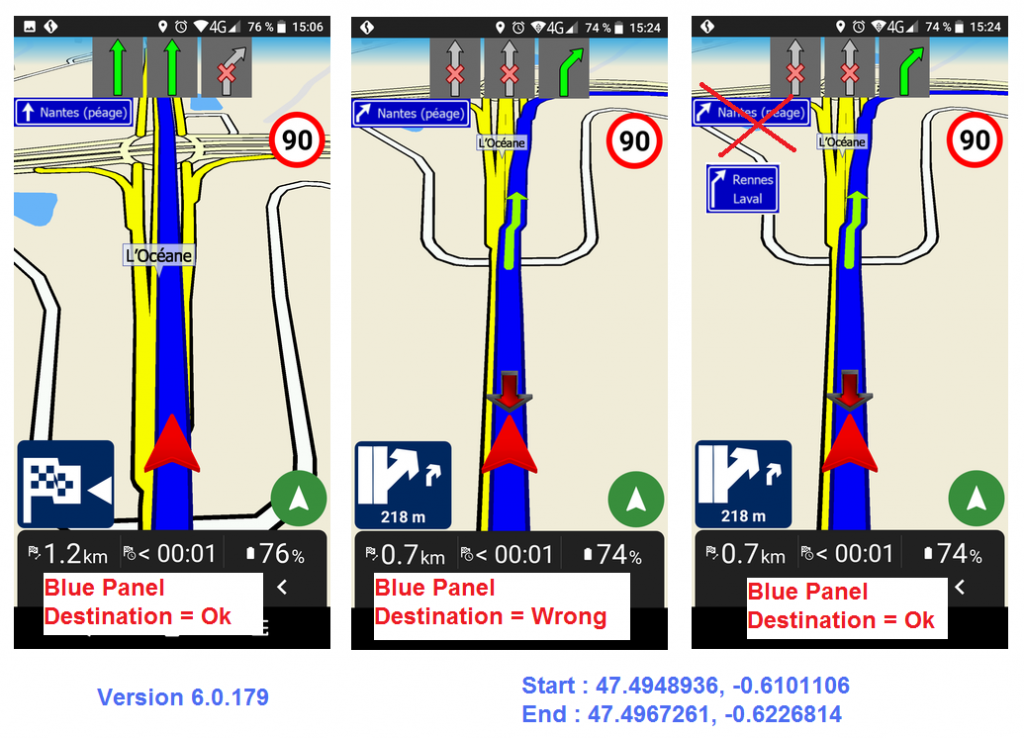Test of Android version 6.0.x
-
242 Comments sorted by
-
@JambaFee: "I don't know why my post from June 25 disappeared and reappeared after a few days, I didn't delete it myself." Like MacDony said, it is the new Rating System. I rated your posting +1 and this changed the order of listing, it was then on the first position of the thread. A Thumb down sorted it back to the chronological order. The order change only after refresh, not in realtime.@Devs, please change this behavior, the postings should be always in chronological order.
-
Hi Stepan,Little reminder :- on the first menu an icon "My Home" and "My Job" will be great.- please put 2 "icon format" settings, 2D format and 3D format- bug of urban or extra-urban roads- edit scheme, the upper part of the menu, tab texts is not visible- Disable "Alternative route" when there is more than one waypoint- Add the direction (blue panel) in TTS, requested in version 5.5.xxx- Waypoints name display on the mapMany thanks.No more access to the Crowdin translation file ?!
-
Until last year I could buy the HD traffic license without "Google Play Store" (= not signed in to Google account). Obviously that's no longer possible. So my questions are:
1) Is HD traffic license sold via Google Play Store?
2) If yes, after buying: Do I need to be signed in to Google account when navigating to use HD traffic? Or in other words: How is the validity of the HD traffic license checked?
-
Hi,Version 6.0.174- Bug Destination LaneNo lane destination display (blue panel)Only the Main destination is displayed.Example :The main destination is "Nantes (toll)"The lane destination exit is "Rennes; Laval"So the display is wrong.
-
@Stepan,Re: try to click on the blue signpostNice !! but 2 things:- the format of the texts is reduced, it should remain identical with the first 2 destinations. (see my third image)- this function should be in the personalization menu of the map because if I leave Navigator, the display returns as before.

-
6.0.179:
On the map, the distance measuring function (tap with two fingers) is gone. -
Ah, got it: on my Samsung Galaxy s10e, I need to tap as short as possible. I need multiple tries to make it work. Definitely a difference to my old phone.
-
A couple of worthwhile improvements.
Waypoints - Announcement of the waypoint is a great enhancement although it restricts to TTS voice.
Please see if the waypoint name can be shown at the bottom of the screen from the 1000metres mark till reaching the Wp. Just interupt the display of the location/ road for a few seconds and display the waypoint. Users not using waypoints will not be affected but the ones that do will be very happy to hear and see the announcement.
Second improvement. My Routes - any chance of adding "move to" file function. It's very cumbersome trying to move a gpx file to a folder by dragging especially if having many files and folders. -
6.0.195-north america TT map purchase fix
-
Hi,Version 6.0.197Backup and Restore from Google Drive -> Ok
-
6.0.199-HD traffic missing data from server fix-ukrainian navigation language added
-
Hi,
Version 6.0.201
- Bug Destination lane ; multi-lane road- on the first menu an icon "My Home" and "My Job" will be great.- please put 2 "icon format" settings, 2D format and 3D format- bug of urban or extra-urban roads (then disables urban road with OSM in the settings)- edit scheme, the upper part of the menu, tab texts is not visible- Disable "Alternative route" when there is more than one waypoint- Add the direction (blue panel) in TTS, requested in version 5.5.xxx- Waypoints name display on the map
Thx. -
6.0.205- info after click on map - named POIs first- possible crash during app exit fix- occasionally missing alternative route fix
-
About 18 months ago I stopped using Mapfactor because the screen was very inresponsive when I wanted to skip a waypoint. Sometimes I had to wait more then a minute before the bottom menu appeared after tapping the screen.Today I installed Mapfactor version 6.0.201 and tested it with a route.Direct after starting the route I tapped the screen. After 1 second the bottom menu with 8 buttons appeared and I tapped the Skip Waypoint button. So that is good.During the trip I tried several times to open the bottom menu by tapping the screen. Each time the waiting time was 1 second. After almost two hours I tried for the last time to open the bottom menu and still the waiting time was 1 second, This is very good.So this problem is now fixed in version 6.0. Marvelous!!!!!!!!!!!!!!!
-
@mes - I will test v6.0.205 tomorrow on the bike and I hope it works the same for me. We have both reported this issue a few times (even posted videos) and if it has been sorted out whether was on purpose or by "accident" it will be fantastic as that really was very annoying and getting dangerous on a bike.@stepan and mes - on a couple of instances I had to clear (not delete) a couple of waypoints prior to starting the navigation. While on the road I noticed that all the waypoints are displayed "grey" although have not been reached. In addition I think that the waypoint announcements got a bit out of sync.Will appreciate it if you could check it out - please note it works ok on simulation.
-
-
I tested it on my bycycle and it did work. I have not tested it on my motorbike yet.
-
@mes - I think on the motorbike you might have the same result as mine. It could be that due to the speed the app works much harder but somehow it let's the zoom button to pop up.
BTW - what app did you use while not using mapfactor?
Howdy, Stranger!
It looks like you're new here. If you want to get involved, click one of these buttons!
Categories
- All Discussions3,264
- Feature Requests1,275
- Bugs558
- General378
- Navigator FREE1,031
- Vehicle Tracking5
- Navigator 1017
In this Discussion
- 2highlander December 2020
- Brucie76 June 2020
- chattiewoman July 2020
- Delfin May 2020
- dirkn June 2020
- Durko July 2020
- dzidek23 May 2020
- filips June 2020
- hvdwolf May 2020
- JambaFee September 2020
- jd417 July 2020
- lubos September 2020
- MacDony November 2020
- Madbiker7 September 2020
- Matthias September 2020
- mes September 2020
- mkz May 2020
- Oldie June 2020
- rab May 2020
- Roldorf April 2020
- Rollmops67 November 2020
- stavrich October 2020
- stepan November 2020
- tomas September 2020