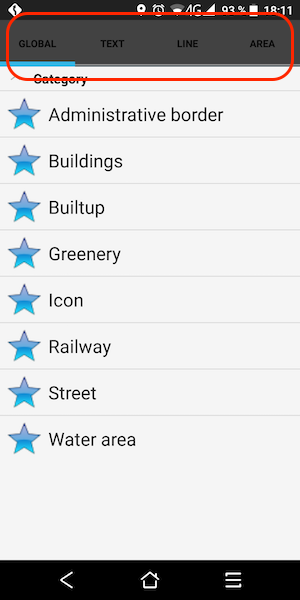Test of Android version 6.0.x
-
242 Comments sorted by
-
Hi Tomas,I understand your choice to have abandoned google and I have made several search attempts on "Here", the search is very limited."Here" does not find a large company with more than 3000 employees, Bull for example.Users want a clear and simple to use Gps.Region maps are now smaller.It would be very good to add useful categories for users like Factories and surely others as useful.If you answer to simple users that they can import their data using Digger, it will send them to another Gps.Not everyone is familiar with computers.A good Gps should be clear from the main menu.A Lambda user should not say "What do I do to navigate to my house or factory?"Almost all Gps have on the first page an icon "My Home" and "My Job"Putting 75% of the menu on a search function that is not performing is surely a mistake, I think.A menu like the image below would be a plus for Navigator.
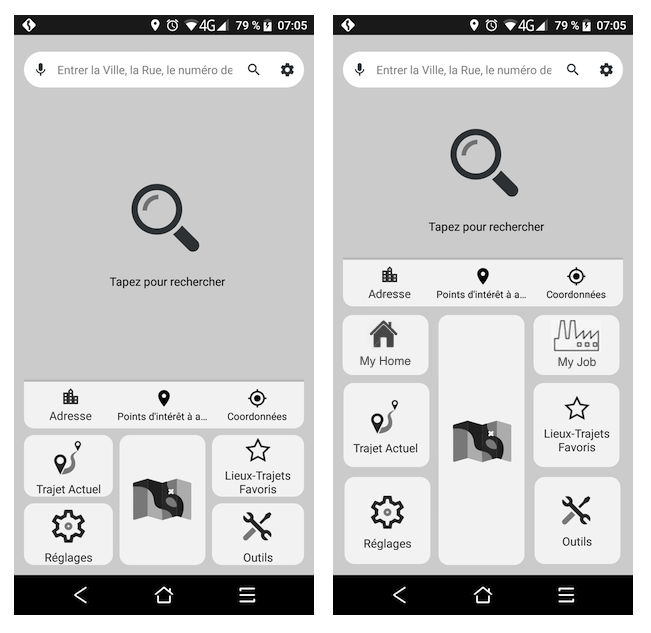
-
I am not developer, but my view is that it may sound simple, it may not beit could be that number of categories reached limit and increasing this limit may be very time consumingas to Google search - we did not charge for it when it was free and we did not charge for it when price to us was reasonable (loosing money), but we cannot pay extortinate amounts, it is just not possible, we would be bust in month or twoyou can use Send to navigation app, it works very well, even though you need extra click or two
-
@Tomas,I understand you, but there are categories that can be replaced by more useful ones.I think you should give us the list of imported categories and together we could try to make the Navigator search more useful and functional.Personally, my daughter left Navigator because she rarely found her searches, she is in v5 without google search.My wife keeps the v5 because she still has google search, we don't know why but that suits her, she doesn't want to switch to V6 as soon as there is an update because she will no longer find her searches.I am in V6 and paid to have a better search, but I am disappointed with my purchase and I will surely not be the only one.If you do nothing to improve the search on Navigator, you risk losing customers ...But that's just my opinion...The beta testers are here to help you, ask their opinion.You say :"you can use Send to navigation app, it works very well, even though you need extra click or two"And how do you do that from your phone ?!I did not find ?!
-
I'm interested in the MacDony idea about a better distribution of the main menu.
Limit the search thing at half size, then some useful icons. According to the second view the center column could welcome an other icon up/down the Map one.
An other suggestion, if it is as simple as to set different informations at the bottom naviagation page (altitude, speed, time, etc. setting some icons on the main menu (My Home, My Job, etc.).
-
you need to install Send to navigation appthen you set Navigator as your targetthen you search Google maps and send result to Navigator via Send to navigation appI know search is important, if you tell me where to get something better for free, then we will be only happy to implement itI have this feeling that 'everything for free era' is slowly ending, pricing models will start creeping in.at this moment we are paying for v5 users, but it will stop soonwish you said something prior release, that is why we release beta hereI did pass it to developers, no idea how easy/difficult it is
-
@Tomas,"I know search is important, if you tell me where to get something better for free, then we will be only happy to implement it"You can use online search with "Nominatim" which is Openstreetmap search.I tested this search engine and it instantly found "diemaker form" and "Bull Angers"LinksOther search engines here:
-
On my phone (Galaxy S7) I had the v5.105, I accepted the update proposed by the play store and got the v6.138, it's Ok I decided to deal with that version.
My question is about my former phone and actual GPS device (Galaxy S5) where I installed v6 from http://download.mapfactor.com/mapfactor_navigator.apk. At the time I did I got v6.131 and no update proposed to 138 because I didn't get it with the playstore I guess ?
So, how can I go back to standard updates or direct updates with Mapfactor ?
-
6.0.142- blue signposts sometimes not showing bug fix (@MacDony)- start navigate button splitted to two parts (vehicle type can be changed here)- possibility of larger menu buttons: App customization->Large menu buttons (@MacDony)- missing advanced vehicle settings re-added- not showing next manoeuvre picture on some devices fix- missing texts for translation added to Crowdin (https://crowdin.com/profile/MapFactor)
-
Thanks for all the team, including @MacDony for the improvements !
I tested some, I appreciate larger buttons and the new navigate button.
I couldn't find how to access advanced mode on vehicule settings. On the v5 I used to do a long tap on vehicule profile page to get the "expert" at the top right scroll.
@Tomas As I installed Navigator one time from the apk I got from http://download.mapfactor.com/mapfactor_navigator.apk now the only way to update is to download first from your site on my Mac, copy on the smartphone and then install ?
-
Hi,
Version 6.0.142
- App customization->Large menu buttons - thank you so much ;)
- blue signposts sometimes not showing bug fix - ok thx.
- Import the Favorite by clicking on the link of the SMS or Email does not work = "unable to import colour scheme"- Format of icons in 3D navigation too small compared to 2D.:)>-
(you should put 2 icon format settings, 2D format and 3D format)
improvements: ( Can you add them :-/ )
- App customization-> option opacity for navigation (E-Ink screen)
- adding a "free" online search "Nominatim", some news ?- News for the bug of urban or extra-urban roads ?
- icon "My Home" and "My Job" to navigate... ?
thank you very much for your work on the evolution of the application. -
Nominatim asks to use their service not extensively:"OSM’s Nominatim service is mainly there to power the search bar on openstreetmap.org.
We are in principle happy for the public API to be used by external
users for creative and unexpected uses. However, be aware that the
service runs on donated servers and has a very limited capacity. We
therefore ask you to limit your use and adhere to this usage policy." -
where you installed your current version from makes no difference when updating Navigatorbut you cannot update newer version with older one
-
6.0.142
+) Large menu buttons - looks much better for me
+) start navigate button with option to change vehicle type - great feature
-) couldn't find out how to access advanced vehicle settings
-) app customization - in my app language (german) the option "large menu buttons" incl. explanation is in english instead of german
-
Hi,
Version 6.0.147
- Import the Favorite by clicking on the link "http://www.openstreetmap.org/#name=Stepan&map=15/45.632385/2.0349188" of the SMS or Email does not work = "unable to import colour scheme"
- Format of icons in 3D navigation too small compared to 2D.
(you should put 2 icon format settings, 2D format and 3D format)
improvements: ( Can you add them)
- App customization-> option opacity for navigation (E-Ink screen) - Thank you for this E-Ink option.
- adding a "free" online search "Nominatim", some news ?
- News for the bug of urban or extra-urban roads ?
- icon "My Home" and "My Job" to navigate... ? -
Can't confirm crashes on s5 with android 6 and s9+
-
Hi stepan,
Version 6.0.148
Many thanxs for opacity ;)
The bug below is important, you cannot import favorites ....
- Import the Favorite by clicking on the link "http://www.openstreetmap.org/#name=stepan&map=15/45.632385/2.0349188" of the SMS or Email does not work, message = "unable to import colour scheme" -
@JambaFeeIf the app still crashes can you please try this?It is a really very slow debug version not intended to be used for nothing else but this test. Send log file after crash (android-log@mapfactor.com), thanks a lot
-
Hi Stepan,Version 6.0.151Map customisation => Edit colour scheme => Edit schemeThe upper part of the menu, tab texts is not visible in the White and Black theme.- Format of icons in 3D navigation too small compared to 2D.
(please, you should put 2 icon format settings, 2D format and 3D format) -
Missing the last Posting from JambaFree. Yes it seems closing the app without crash is now possible. I did it after my tour on saturday and today. So many years was this Bug present. But this glitch was not always reproducible. Hoping this Behavior without crash will continue on.
Howdy, Stranger!
It looks like you're new here. If you want to get involved, click one of these buttons!
Categories
- All Discussions3,262
- Feature Requests1,274
- Bugs557
- General378
- Navigator FREE1,031
- Vehicle Tracking5
- Navigator 1017
In this Discussion
- 2highlander December 2020
- Brucie76 June 2020
- chattiewoman July 2020
- Delfin May 2020
- dirkn June 2020
- Durko July 2020
- dzidek23 May 2020
- filips June 2020
- hvdwolf May 2020
- JambaFee September 2020
- jd417 July 2020
- lubos September 2020
- MacDony November 2020
- Madbiker7 September 2020
- Matthias September 2020
- mes September 2020
- mkz May 2020
- Oldie June 2020
- rab May 2020
- Roldorf April 2020
- Rollmops67 November 2020
- stavrich October 2020
- stepan November 2020
- tomas September 2020