Test of Android version 3.0.x
-
341 Comments sorted by
-
MapFactor Navigator ßeta version 3.0.73 Beta
Holyhead > Dover
1st run: completed
device: SM-T810 9.7''
OS: Marshmallow (6.0.1)
Renderer: Mali-T760
Map renderer: Software
all other parameters as previous tests
---------------------------------------------
Files (725 KB total) 1stRun_170216_115533.log.txt.zip
Will be deleted on 23 February, 2017
Download link https://we.tl/xUSCjI62rg
--------------------------------------------- -
@Jan_Gruuthuse please provide us screenshot of system settings/about device, thank you
-
One more remark about HD-Traffic.It seems that traffic informations are little bit outdated (at least for Kraków, Poland). Today morning (about 9.30 am) Navigator showed not existing traffic jam on my way (google map showed clear situation) and calculated (properly for that situation) not needed longer trip. Yesterday I've got similar observations with not existing in real traffic on opposite direction.
-
The download link http://download.mapfactor.com/mapfactor_navigator.apk is now redirected to version 3.0.74+. The version will be on Google Play beta in few hours.changelog:-no adds when promocode is purchased fix-HD Traffic - adding already existing icon fix-HD Traffic - removing events from map optimized-TomTom data version 60 for download
-
Issues relating to 3.0.72 Beta1. HW render map judders constantly when navigating. Quite offputting.2. Using the Bluetooth connection appeared better today so could be my phone. What I did notice, however, is the constant interrupts with no notification as previously reported (extremely annoying) and that some were not complete as the lead in was lost whilst connecting (if that makes sense). An example being ".....in 500 metres".3. I would also like to know if my assumptions regarding the MobilityService process are correct as mentioned twice before. This is not being killed when the app closes and could also leak data without our knowledge or consent.4. HD Traffic does not appear to be taken into consideration when determining the route as I keep being directed onto routes that have slow moving traffic with no option to avoid, or at least a warning.Using an HTC M8, Android 6.0, HW render.
-
1. this has been fixed, please install the latest version
3. yes, your assumption is correct
4. routes may still be faster through traffic events
-
1.it was not fixed. I only explained on our internal meeting why it shakes.
-
Thanks for the answers, guys. I notice no comment regarding my Bluetooth observations. Hopefully these are also being looked at.If your comments regarding routing through traffic is correct, can I ask how and when it would be appropriate to re-route and would this be indicated? My own experience of the traffic queue I was nearly caught up in was that it was faster (although longer) to re-route rather than continue through the slow moving traffic which was caused by major roadworks and was at a standstill (actually moving very slowly).Given your response to the MobilityService process, would it not be appropriate to warn the user when selecting the parking option.
-
Just downloaded 3.0.74 and getting no HD traffic. Anyone else tested this?
-
I am gettung HD traffic with v 3.0.74
-
It is again a mixed experience.I tried today 5-6 times. A couple of times it did not work not even after 5-6 minutes.However, when I select a location at least 100 km away from my current map location (not always my gps location) and display it on the map (and mostly zoom out a little), it seems as if the HD-data is "triggered" and then it is displayed and also available in the tools section.To explain once more: I live in Zwolle and in about 50% of the time I don't get data. And then I select something like Lilles, France or Düsseldorf, Germany or Weston-super-mare, England and display on map and zoom out a little. And then suddenly, in 2-20 seconds, I see the HD-traffic info.
-
I just tested HD Traffic using hvdwolf's comments and got to say that the results are similar to his. Yesterday when I tried it without moving, HD traffic did not display anything.
hvdwolf, can I ask you about Bluetooth connectivity. What settings have you tested and what do you use as your default? I am trying to determine if some of the problems I have experienced are due to my phone (HTC M8) or the app.
-
I looked at Zwolle on TomTom map server and there is no traffic event, nearest is in Zwartsluis and that one is also in my Navigator
when I open Navigator and click on Map, I can see local traffic events within seconds
-
Perhaps the perceived problem we are experiencing is in the wording on the HD Traffic tool. Rather than state "no traffic information available. Waiting for data from the HD Traffic server.." it should state "no traffic issues found in your area" or similar as the default wording implies that it is continually waiting to connect.
Edit: In stating the above, I re-tested and the app would not update HD Traffic. I exited and restarted it with the result that the HD Traffic updated immediately. Definitely something else going on here.
-
how long did you wait?
-
@amlumsden and @lubosTTS delay, with or without using bluetooth.I'm not exactly sure it is bluetooth causing the delay like ".....in 500 metres", where the instructions simply come too late.In the latest versions of the underlying Google TTS baselayer, the initialisation has changed.Programs should start the speak() method AFTER the onInit() method. If this is not properly handled you get exactly the issue where the first part of the instructions (or whatever you are using it for) is missing. I have no idea how this is handled in Navigator ór in the Bluetooth apk "in the middle". Maybe Navigator does this exactly how it should be done but I have no idea (I don't want to insult anybody :) )So lately I use Enhanced TTS from Google Play, which is actually not a TTS engine but a "TTS tweaking" tool.Once installed it comes as an extra TTS engine in your "text-to-speech" settings where you can select inside the "enhanced tts" settings which TTS engine to use (Google TTS or in my case SVOX). I set the delay to 1 second and now it works correct: instructions are complete and the instructions are still right on time.
-
@Tomas: W.r.t. HD-Traffic.The last 1½ week I started from Zwolle, Waalwijk and Sittard and on all 3 locations I did not get any HD-Traffic info: the overview remained empty..When I switched to another location I did get HD-Traffic. When switching back to Zwolle (or Sittard or Waalwijk) I "suddenly" had local information where I did not have that on first opening and waiting. Sometimes it was 3 km away, sometimes 15-20 km away, but the HD Traffic info was there.It is too simple to say that in Zwolle was no traffic at that time. That might of course be possible (there is nothing now at 20:47 either) but when I check around morning or evening rush, there is traffic.
-
I have been testing thoroughly the past 2 days, be it mostly in simulation mode, and I have to nuance my comments on the HD-Traffic.There is a difference between "traffic congestion/jams" and "closed roads" on one side, and "road works" on the other.The first is correct, the latter is almost always missing.I literally move my cursor on top of the road works and it doesn't show, while the two others I compare with, both having HD-Traffic as well, do show the road works (and one of that road works is 1-1½ km from my house "as the crow flies").
-
please provide example in coordinates
-
Just like I already told before: Look at the "Van A naar Beter site": https://www.vananaarbeter.nl. This seems to me an excellent site to test your HD-Traffic w.r.t. road works. Please use it.Like close to Apeldoorn A50 (approx. 52.20601/6.02054) to cloverleaf "Beekbergen" until July 2017. Exactly the same as I mentioned last time.N35: Whytmen (52.48662/6.17315) to Heino (52.44970/6.22305): multiple sections.
-
I do not quite understand your first paragraph
second I compare with TomTom server and cannot see any roadworks
https://mydrive.tomtom.com/en_gb/#mode=search+viewport=52.16466,5.99613,12+search={"input":"A50, Apeldoorn, NL","coords":[52.20601,6.02054]}+ver=2
third - the same as second, no roadworks on TT server
-
I see it too inside that TomTom website.That is very strange and now that we are mentioning names: I used Magic Earth (on Android. it displays all) and Here WeGo on the web (https://wego.here.com/traffic/explore?map=52.1883,6.03953,13,traffic), which also shows the road works.Edit: Here might use something else, but Magic Earth is specifically mentioning that they use HD-Traffic.
-
I've had another test of Bluetooth and have got say that I am very frustrated with the results:
Default - no voice commands either through the phones speaker or the car's media player.
Use Custom Volume - Sound output to the phones speaker even though the device is connected via Bluetooth to my car's media
Use Vehicle sound system over Bluetooth - generally works but often starts up my iradio (very loud). Exiting the app then re-starting may or may not stop this happening.
Pause device music player on navigation instruction - does not always re-start the music player.
I have compared these results with 2 other navigation apps and both apps connect over Bluetooth correctly without incident so not my phone.
HD Traffic. I still think some work needs to be done on this to make it viable. I can't rely on data connection. Also when travelling, I get no voice instruction on potential delays on my journey. Given that other navigation apps offer this service free, it needs to be 100 percent reliable and more intuitive in operation.
HW Render Icons - the icons on the route are simply too small to make out. Conversely, the HD Traffic icons on the map (not routing) are far too large and clunky.
Sorry to keep on about these but your competitors are starting to get ahead in the usability and price range. Please bear in mind that I make these comments to help you stay ahead of the competition. After all, it is my feedback recommendation that you maintain at the top of your user comments :)
-
Today I was lucky with the HD-Traffic: It detected a traffic jam and routed around it.What is weird: On a B-route there were "road works" taking place in this case resulting in a closing of a piece of road between two cross-roads where you were also taken via a D-tour to get back on the road after the closure.The fact that I'm "telling" this is that there are obviously two kinds of "road works": those were the road or part of the road is closed: These are in Navigator.And "road works" where you will simply encounter delay: These are not on the map.
-
may be roadworks without delay are not reported by TT?
(delay may not be significant enough)
-
Another remark about HD-Traffic.This morning, during trip to my work (Brzoskwinia, Lesser Poland, Poland - Bobrzyńskiego Str., Kraków, Poland) I've got clear situation how MFN treats HD-Traffic info during the trip. After calculation of the fastest trip, and actually during the trip, information about traffic on calculated route has came. Apart of proper display of this information of the map nothing has happened. No time recalculation, no trip recalculation, no warning. I've stopped navigation and after submitting "Navigate" once more new, faster road was properly calculated. So for proper use of HD-Traffic at least warning should be issued with trip recalculation possibility.Another observed problem is with closing application. Very often, after choosing "exit" MFN displays blank white screen and then Android information is issued about sudden ending of MFN, although MFN icon still exists in notification bar. After returning with this icon to MFN, next exit is done well.
-
route is recalculated when new traffic event on existing route arrives
this is checked every 5 minutes - did you wait that long?
that assumes that you are connected
-
@tomas
I think mkz wrote that the traffic event arrived actually (it was displayed on the map), but the route calculation was missing. -
I see, I misunderstood
route recalculation is done in background, without informing user
-
This morning I drove in (another) rental car from Zwolle to Waalwijk. The rental car had TomTom, my phone Navigator (what a surprise).They were equal, so that is good. Due to the bad weather there was a lot of traffic jam.Two times I encountered "road works". Both TomTom and Navigator did not mention it. Probably because the delay was negligable: The reason @tomas already gave.And now for the feature request:TomTom shows you on the right a bar with, for example, "15min" in "23 km". Which is very nice.Magic Earth simply shows a "warning" in the top right displaying the delay/distance.Do I need to tap a button to get the same in Navigator (or am I blind)? Having a a road displayed during navigation on my screen when I'm 500 meters away from it is not very helpful.
-
I will mention it, but it is probably too late for this version
-
@tomasOK. It's the best solution - but it didin't worked for me. As @chattiewoman wrote - traffic arrived (there was an information downloaded from server, which was confirmed by showing this new traffic on the map) but there wasn't any recalculation. As the matter of fact I don't know how long this information was available for MFN. It was exactly in that way: Before exit from highway I've checked google, I've noticed traffic, so I've displayed whole trip in MPF (it was in 3D navigation mode earlier) - and traffic was displayed there (so obviously this information was downloaded). So I've stopped manually navigation mode, and I've started it once again, and then new route was calculated, avoiding this traffic.
-
it is very difficult to comment on something like this, it could be that traffic info changed and delay was longer then previously
-
This has nothing to do with HD-Traffic !There is too much difference between Tom Tom and OSM calculations.As you can see from the screenshots Tom Tom fails to calculate the shortest route. I would accept a slight difference but this is too much.Used same parameters only switching map data.I changed Motorway preference in Road Restrictions down to 10% but got exactly the same result from Tom Tom. OSM responded to the new preference.Starting and destination - MK16 9LU and RG5 3NE - UK postcodes,Tom Tom is my preferred map data as has better speed limit coverage and better calculation for my routes (gpx files).Tom Tom
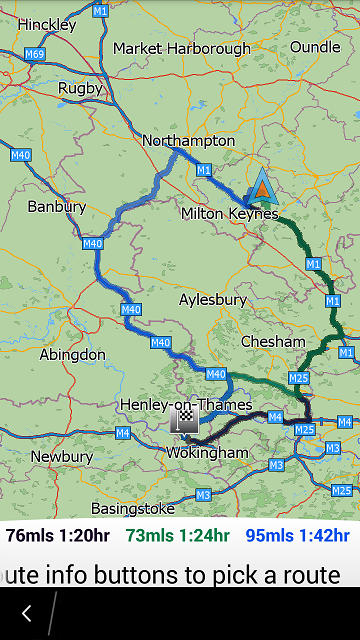 OSM
OSM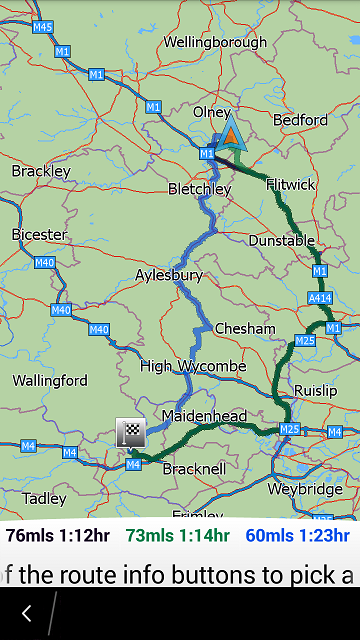
-
I've got another issue with MFN.It is often (but unfortunately there isn't any regularity with it, so it's difficult to repeat), that alternative roads are not calculated. I've got premium func. installed. When I'm choosing the place from favourites and tap "Navigate" sometimes MFN calculates alternative roads and shows them to let me choose one, and sometimes it simply start to navigate. This behaviour was observed on many different trips - the length of trip is irrelevant for that (and these different behaviours are also observed on the same trip - for instance work - home)MFN 3.0.74HW renderer
-
sometimes there is no reasonable alternative
-
Yeah. I though so, but interestingly MFN behaves in different manner on the same starting end ending point. But it seems that this behaviour exists, when navigation is started in simplest way (which I've described in former post). Now i've chosen starting and ending points from favourites and ordered to calculate trip several times and do simulation (on mentioned way home-work). Every time alternative road was calculated (always the same).
-
Using the TomTom maps, there are some very small icons showing up saying "Taxi". This doesn't happen with the OSM map. There is one appearing at the end of Vicarage Road, Burwash Common TN19 7
-
Sorted - they are bus stops!
-
Up to my comment about alternative roads. It seems that @tomas gave exact reason. After few more tests on different roads and different road restrictions, it looks, that MFN doesn't calculate alternative road, when algorithm cannot find reasonable (for MFN) alternative
-
Hallo, ich habe soeben die Version heruntergeladen und installiert. Programm läuft. Dann HD-Traffic freigeschaltet für 1 Monat und Navigationseinstellungen "verwenden" angeklickt.
Leider sehe ich bei der Route kein Symbol, wo erkenntlich ist, dass es auch tatsächlich an ist und ich sehe auch keine Übersicht ob und wenn ja welche Staus auf der Strecke sind !? -
deleted
-
Hello,
under "My Places" - "GPS Recording" I have some Tracks copied,
when I choose action "Replay" the Speed Panel shows 32800 km/h,
Greets
Siggi
-
-
Latest version 3.0.75 exhibits the same weird route calculations between Tom Tom and OSM data maps as shown on my previous post http://forum.mapfactor.com/discussion/comment/14364#Comment_14364.
-
@stavrich Could it be that in Tom Tom data, the direct north-south connection is blocked? Did you test that by setting waypoints there?
-
@chattiewoman - is not blocked. I can force it with waypoints. Somehow Tom Tom refuses to calculate the shortest straight route.Just for curiosity I disabled Motorways in Vehicle profiles and this is the result :-??

-
I'm still observing problem with route recalculation after receiving HD-Traffic data. This morning I've started to navigate on route between to points in Krakow (Malborska Str - Bobrzyńskiego Str.). During driving new HD-Traffic data has came (when first calculation was done, there was no traffic on Wadowicka Str and route was calculated that way). Closing to Wadowicka Str I've observed that there is new traffic showed on this street but route hasn't changed. I've stopped navigation and immediately started it once more - new route was calculated avoiding this traffic. Similar situation I've observed earlier when I was driving to town. New traffic was displayed on entrance to town but there was no route recalculation. Unfortunately, due to traffic situation I was not able to check recalculation of the trip manually.MFN 3.0.75HD-renderer
-
After I have updated to MFN 3.0.75 I have seen a problem regarding voice instruction for turning and roundabouts. The instructions are coming very early, sometime the last instruction for the coming roundabout is coming up to 800 meters before the roundabout, and therefore the last instruction sometimes comes before reaching an earlier roundabout, and that is very bad. The problem is also seen by simple turn instructions. I have seen this problem by normal navigation and by simulation.Please try to simulate this route, with normal simulation speed. I hope you can see what the problem is.Departure: 57.02129 10.01275Destination : 57.01732 9,96553HW rendering and default Car settings
Howdy, Stranger!
It looks like you're new here. If you want to get involved, click one of these buttons!
Categories
- All Discussions3,264
- Feature Requests1,275
- Bugs558
- General378
- Navigator FREE1,031
- Vehicle Tracking5
- Navigator 1017
In this Discussion
- Allan_Whoops March 2017
- amlumsden May 2017
- AndroidBubi March 2017
- aryavritindia June 2017
- chattiewoman June 2017
- Durko March 2017
- Fratzfelix March 2017
- Garfield June 2017
- hvdwolf May 2017
- J_Koppenhöfer March 2017
- JambaFee January 2017
- Jan_Gruuthuse June 2017
- jd417 March 2017
- lubos June 2017
- MacDony June 2017
- mapper January 2017
- Matthias April 2017
- mkz May 2017
- Oldie May 2017
- Roldorf June 2017
- Siggi March 2017
- stavrich June 2017
- stepan May 2017
- Tolotos December 2016
- tomas June 2017
- tvo March 2017
- volpal71 March 2017
