Test of version 7.1.x for Android
-
The latest BETA version of Android Auto implemented in Navigator including:- fullscreen mode (with navigation turned off)- gestures support (pinch-to-zoom, double click to zoom, movements) with control panel- added screen for data selection in AA - opening app in a smartphone is no more neededAvailable via download link and on Google Play Betahttp://download.mapfactor.com/mapfactor_navigator.apk
-
159 Comments sorted by
-
Hi,
Bug of the size of the dashboard, simply by moving the map with your finger the format decreases by 50%
see the video on this link
https://photos.app.goo.gl/E4omKSANZLz7ogTa7
Denis
-
Hi,Can't use Navigator on Android 10?Verification of purchases running continuously?
-
please send logs and add transaction ID (if you bought something)
-
Hi Tomas,the application does not start, I cannot send anything.I changed my smartphone and I cannot open the app.I bought the pack and donate but I don't understand this bug ...
-
close Navigator and Clear data in Android settings > application manager > Navigator - then reboot your phone.
PLEASE TAKE BACKUP FIRST, OTHERWISE YOU COULD LOOSE YOUR FAVOURITES...
folder android/data/com.mapfactor.navigator/files/navigator/
-
Hi Tomas,
I did what you told me, it launches Navigator, I install a map, it works well, I quit Navigator, I relaunch Navigator and the problem continues with verification of purchases blockingI have 4 files in the Log folder, here are the links:Thx -
it looks like there is no answer from Google Billing Managerit is best if you emsail, then I can pass it to developers
-
Logs sent to your email
-
Tomas,If I quit the application and don't kill the process before relaunching Navigator, it works
If I kill the process, it doesn't work anymoreDenis -
Just tried the beta. I noticed that when I search for a place (poi) in AA that it don't show the adress. It say no results Found. In the app it works great. I use the offline one rule search
Would it be possible to add in AA the Detour function?or Block a segment?
If I buy hd traffic and the megapack ,can it also be used on my wife's phone or must it buy twice then?
Thx -
sorry, my fault, posting was wrong, my own commas was there..... Please delete this.
-
Hi,
when installing or update the Pays de la Loire France map, Navigator crash
No problem with the Brittany France map for example
I sent the logs -
@MacDony can you try 7.1.11 if the "Verification of purchases running continuously" issue persists? Thanks
-
nothing changed, the problem is still there
-
For me the same, always when I exit the application I am asked about the purchases.Version 7.1.11 arm64-v8a
-
close Navigator and Clear data in Android settings > application manager > Navigator - then reboot your phone.
PLEASE TAKE BACKUP FIRST, OTHERWISE YOU COULD LOOSE YOUR FAVOURITES...
folder android/data/com.mapfactor.navigator/files/navigator/
-
Tomas,
the problem is still present when we clear the data and reboot the phone
We launch Navigator, we quit Navigator, we kill the processes, we relaunch Navigator and the application cannot find the purchases
Moreover, the purchases are not found when I launch Navigator and it works, you can see it when I quit Navigator, the message suggests that I remove the ads.
Watch this video:
https://photos.app.goo.gl/BGywikfSxnwMuDWA7
-
let me just clarify what you are describingif you close Navigator normally, then you have no problem, but if you kill it, no purchases can be found when you restart Navigatoris that so?
-
On my new Android 10 smartphone:
When I run Navigator normally:
it does not recognize my "Mega Pack" purchases bought a long time ago is not validated in the Premium Functions and advertises when closing
When I kill the applications and relaunch Navigator, it loops on purchases
This problem is not present on my old Android 8 smartphone -
do you have more than one Google account?
-
Only one google account
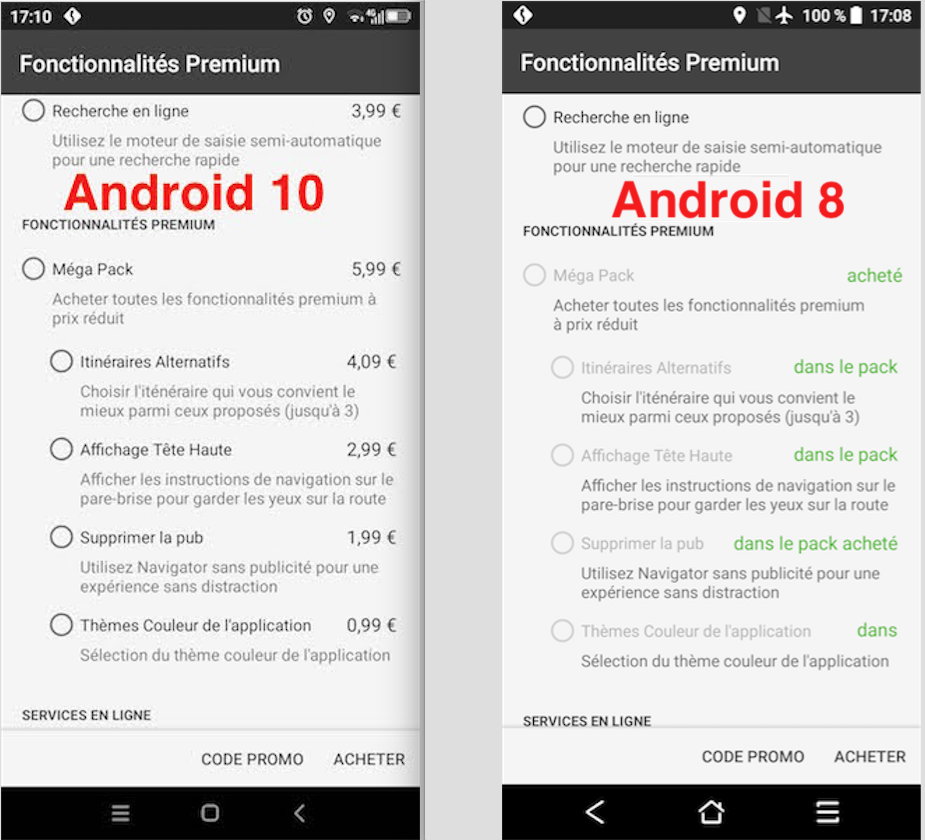
-
what about firewall, or antivirus, or similar app?
-
no firewall or antivirus installed on my phoneIt's not a SansungIt's a Blackview BV5100Ram 4 gbRom 64 gbAndroid 10
-
I checked your logs from 14thfirst log ends with 'checking purchases', but following 4 logs, all within 4 minutes, show correctly purchased mega packcan you email logs after purchase is not recognised?
-
Logs sent
-
7.1.12-missing purchased premium features fix
-
Hi Stepan,
missing purchased premium features fix => Ok, thx
When I kill the applications and relaunch Navigator, it loops on purchases => not fixed
-
Hi @MacDony, how exactly are you killing the application?
-
-
The following bugs are still present:*) No warning when a waypoint lies on a blocked road, while PC version does warn.*) OSM-tags "maxspeed:forward" und "maxspeed:backward" are ignored, no speed limit is displayed in these cases.
-
Hm, putting the starting point right in front of my house, that's private ground, throws an appropriate warning on the screen of my android phone ...
-
@2highlander, try this one:
from 47.89604 / 14.4602
via 47.91021 / 14.44701
to 47.92729 / 14.3887
The via-waypoint is on a blocked road. On Android I get no warning, on PC I do. -
I do get warning at 47.91021 / 14.44701 on Android, may be you need to update maps?
-
My Austria map is version 44-202109230 (on PC as well as on Android).On Android it looks like this, I don't get a warning. If it works for you, what might be my mistake?On PC it works. After calculation I get a warning and the itinerary shows the blocked road in red:
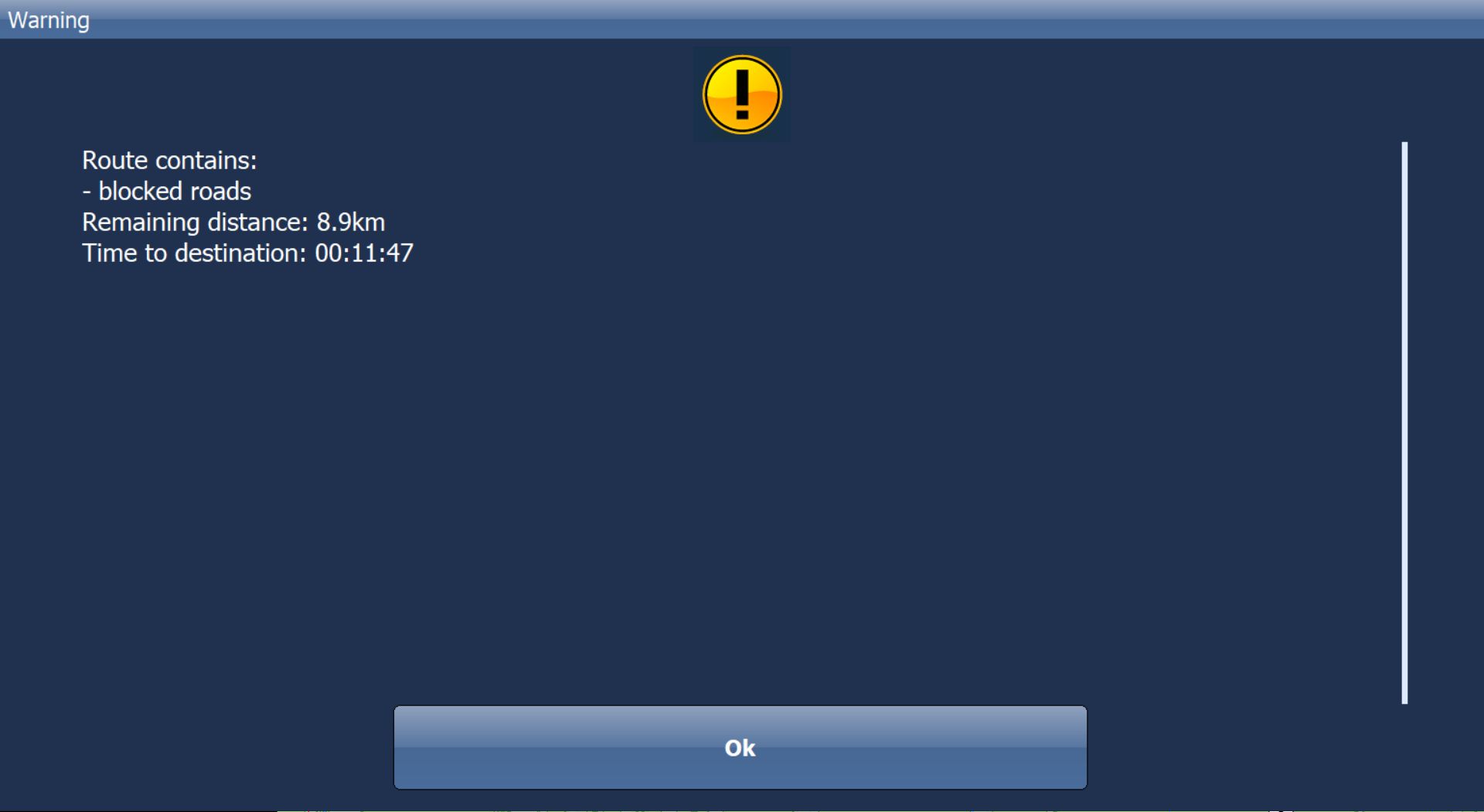

-
I've set that route on my virtual android system - emulated android 8 on PC. When I set that waypoint, the warning appears, but fades out after one second or less - not enough time to be seen completely, didn't see any "Yes" or "No" option.Maybe your device is faster and the warning fades to fast to be seen ...NavFree on PC gives me a warning when selecting the point from map (I have to select "Yes" or "No" to go on) and a second warning when calculating the route.Regards ...
-
@RogerGatsky, you are right, when I add these coordinates as a waypoint in the app on Android I get a warning which fades out after about one second. But when I open a predefined route as I usually do I don't get any warning at all.
-
Hi,A predefined route is a sequence of coordinates unrelated to the road map.
To get the "warning", the route must be displayed on the map before starting navigation.
If not, there is a problem. -
Yes, there is a warning without any option of yes or no, it fades out after a few seconds. The German translation however is kind of unlucky. If you put a question mark behind a warning you would expect an option to choose.
-
to choose what?
-
To choose "Yes" or "No" or similar.A question "Do you really want to set the waypoint in restricted area?" should await an answer.Regards ...
-
user is warned and he/she can decide - wouldn't demanding answer be contrupruductive for those wishing not to change ?
-
To clarify my problem: This is my procedure, exactly the same on PC as on Android:
1) I load a route that is stored under "my places" - "my routes".
2) I calculate or the route.
When the route contains waypoints that lie on a blocked road then at this moment on PC I get a warning about that fact.On Android I don't get a warning at all, no pop-up or whatever. When I now start navigating I end up on a point of the route where I cannot continue. That's simply a wrong behaviourP.S.: At the time when I created the route none of the waypoints were on a blocked roads.
-
user is warned and he/she can decide - wouldn't demanding answer be contrupruductive for those wishing not to change ?
Tomas, it's okay, but claiming it clearly as a simple hint or warning should do it, see RogerGatsky's post. -
In the way I do it the user is NOT warned!
-
You are right. If You simply load a route You will get no warning, but You should have got a warning when You were planning it.
-
Restriction may change from time to time.JambaFee wrote>>> At the time when I created the route none of the waypoints were on a blocked roads. <<<It would be "nice to have" a warning, when after a map update on loading a saved route there are new restrictions.Regards ...
-
7.1.21-added search within find nearest results-added search within favorites-app first run initial setup redesign
-
7.1.22-crash adding favorite from map fix
-
7.1.22
When I kill the applications and relaunch Navigator, it loops on purchases => not fixed
Howdy, Stranger!
It looks like you're new here. If you want to get involved, click one of these buttons!
Categories
- All Discussions3,264
- Feature Requests1,275
- Bugs558
- General378
- Navigator FREE1,031
- Vehicle Tracking5
- Navigator 1017
In this Discussion
- 2highlander February 2022
- chattiewoman December 2021
- crocodilefarm November 2021
- hvdwolf February 2022
- JambaFee March 2022
- jd417 February 2022
- Kajman55 March 2022
- lubos February 2022
- MacDony April 2022
- Matthias March 2022
- mes April 2022
- rabero1985 November 2021
- RobbyFr68 December 2021
- RogerGatsky February 2022
- stavrich March 2022
- stepan March 2022
- tomas March 2022
