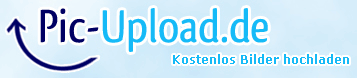Latest Version Navigator Free WIN for CarRadio ?
-
Hello.
Can anybody tel me what is the current abailable version of NAV. FREE for WIN for Carradio?
Regards, Christian. -
18 Comments sorted by
-
14.3
-
Well, downloading the newest WIN installation file is version 14.1.2-1 which when executed on a PC with no previous Navigator on it, installs Navigator free 14.1.2.
So, where is the 14.3 version, Tomas mentions?
At least not available in the official way.
Uli
-
I have 14.3.1 and installed it fresh two weeks ago
try to update
-
Product updates says currently no updates available.
Early access is marked.
Which installer version do you get when you download "NavigatorFree_install.exe"?
Here it's 14.1.2-1. So how do I get a newer installer version?
Uli
-
Sorry, but that's exactly the same 14.1.2-1 version as on the German download page
It installs 14.1.2
Uli
-
I think it upgraded itself just after installation
open Setup utilities and go to Updates
-
I agree with Uli. Clear Windows instalation, and clear (download) setup 14.1.2,and Navigator is in version 14.1.I have update to 14.3 from earlier download. Link was on this forum.
-
I remember there once was a link but it was marked as a time limited version, so I didn't install it then.
But I can't find the post and link anymore. I think that was a preliminary version anyhow and 14.3 is not yet publicly available.
I have now tried it on 3 clean versions, WIN XP, WIN 7 and WIN 10 TP, all with the same result. And it doesn't update itself later on.
A search for updates always reveals "No updates available"
Uli
-
As far as I remember setup update was needed:(setup_pc_navigator_14_3_2_1_exp150401_cb88bd1536.exe),than upgrade is possible.(edit)
-
@PrzemekSupak
Thank you for the link.
It now installs the 14.3.2 Windows version only on WIN XP, 7 and 10 TP, but it doesn't update the setup utiliy, that stays on 14.1.2-1.
It's also just the windows part, the WINCE installation file is not included.
So I'm still waiting for an uptodate setup utility which also does the WINCE part on my car navigation system.
Uli
-
The tooltip of the updapter even claims to be the updater of Version 12 :-o . The setup utility claims to to be 14.1.2. I remember well, when I wanted to update Navigator Win to Version 14 I had to uninstall everything and install from scratch, because the given update process from the setup utiltiy didn't work then.
-
I just downloaded navigator free on sdcard for carradio. Now it says version 14.1. before I had version 11.x. But I had some strange comments during first start. AND I do not find any changes in the application! Can anybody tell me a significant difference in the Application (not maps) between 11 and 14, so that I can be sure to really have v14.x.?
-
I'm not sure, but look at 'road preferences'. IMHO it is one of the best progress step. Now You can set Your own routing - more local roads or motorways.
Howdy, Stranger!
It looks like you're new here. If you want to get involved, click one of these buttons!
Categories
- All Discussions3,264
- Feature Requests1,275
- Bugs558
- General378
- Navigator FREE1,031
- Vehicle Tracking5
- Navigator 1017