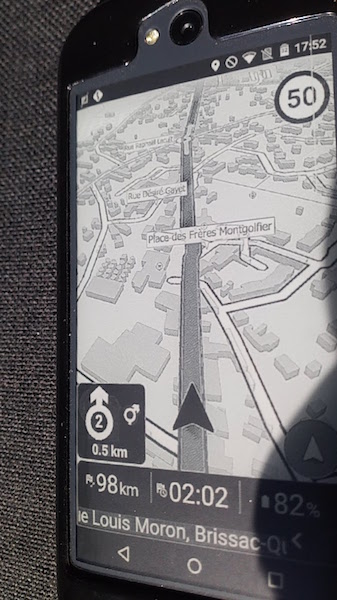How to change the opacity percentage of "Navigation Highlight" [solved]
-
Hi all,How to change the opacity percentage of "Navigation Highlight" ?On my E-Ink screen the route is barely visible because it is almost transparent.I would like to set the opacity to 100% so that it is like the Navigation arrow.Even if you have to modify in a file .....in which file.....Thanks for your help.A photo of the screen in simulation:
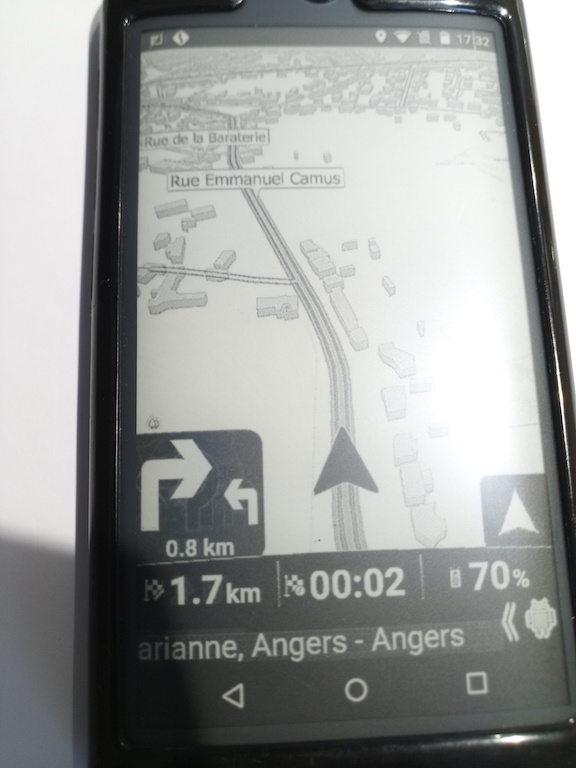
-
7 Comments sorted by
-
Hi,It is not possible ?However my "Navigation Highlight" is black in the settings ... and the navigation arrow in red.If I put my "Navigation Highlight" in red, it doesn't change anything :(Please help me :D
-
In the Preferences.dmp file I should have the color values.But I only find the color of the navigation arrow:int GPS_arrow_color -65536And for alternative routes, I find that this line:int / MAP / routealt0color -16776961When I should have 2 or 3 ...An idea .... ?
-
At this moment you can't change the opacity. All those colors for navigation and the like are hexadecimal numbers with 6 digits, like ffaa3e, for RGB. 00-FF for 0-255 in decimal.Normally you need 8 digits to be able to set opacity, like ccffaa3e, where the first 2 digits (cc) can vary from 00 to ff (255).For many colors in the map you can set this, but not for these colors.I guess you have to do a feature request.
-
Hi hvdwolf,This topic is in feature request.How can I request this option for opacity ?!many thanks.
-
As I remember the alpha channel value was hardcoded in Navigator code
-
Hi Lubos,
However we can change the colors, so the color value should be in the preferences file, right?
Thanks for your help.
Howdy, Stranger!
It looks like you're new here. If you want to get involved, click one of these buttons!
Categories
- All Discussions3,264
- Feature Requests1,275
- Bugs558
- General378
- Navigator FREE1,031
- Vehicle Tracking5
- Navigator 1017