Android audio - Select the Bluetooth device for notifications
-
Hi,On my motorbike, I use a "Coolstream CarPro" receiver for the motorbike's sound system (speakers)and a "Cardo G4" Intercom receiver on my headset.The 2 bluetooth devices are connected to my android 8.0.0 smartphoneI can't share the audio properly:Music on the "Coolstream CarPro" for the motorcycle's sound systemand Navigator notifications only in my headset on the Intercom "Cardo G4"Do you have an idea ?Good weekend to allDenis
-
11 Comments sorted by
-
Hi,
However, I should not have a problem with my Bluetooth configuration as it is configured on each device.
Unless Navigator is using the wrong audio channel ....
currently, Navigator notifications are heard on the "carpro" and nothing on the "scala"
An image of my configurations: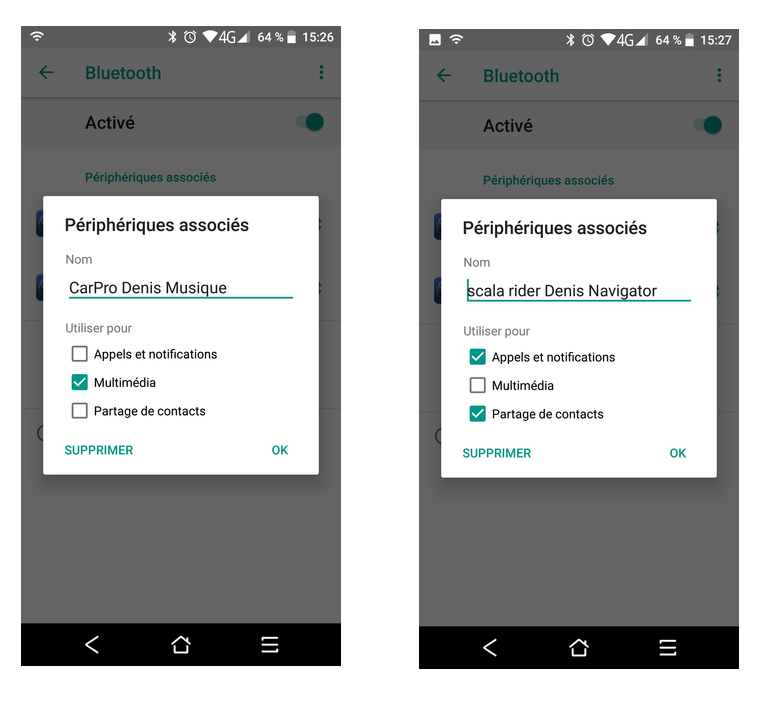
-
Hi Thomas,
Navigator uses which bluetooth channel?
If Navigator uses Multimedia, I cannot separate music and notifications
If so, is it possible to add a choice of channel in the bluetooth settings for notifications?
- Multimedia channel
- Notifications channel
Thank you.
Denis -
:(custom volume puts notifications in the phone speaker, so I can't hear.If I put the setting on bluetooth, at the first notification, Navigator moves the music sound from the motorcycle speakers to the helmet with a very low volume.At the end of the route, Navigator moves the sound of the music to the motorcycle's speakers with a very, very low sound.I have to quit Navigator to find the normal volume of music on the motorcycle's speakers.
-
In the Bluetooth settings, there are 3 possibilities, right !?- Calls and Notifications- Multimedia- Contact sharingSo it should be possible to pass Navigator's "Notifications" to the "Notification" channel with calls.And the "Multimedia" Music in the "Multimedia" channel.Currently, everything is going to the Multimedia channel ...
-
We completely rebuild sound management to fit new Android API ready for the navigation instruction channel. No need of call simulations anymore. Give it a try in the new version. Some changes may happen in the code lately, but I hope it does get better. We tried to reduce "cutting off" the beginning of the first voice navigation instruction recently when connected to Bluetooth speaker with A2DP protocol, hope our solution's gonna work.
Howdy, Stranger!
It looks like you're new here. If you want to get involved, click one of these buttons!
Categories
- All Discussions3,264
- Feature Requests1,275
- Bugs558
- General378
- Navigator FREE1,031
- Vehicle Tracking5
- Navigator 1017