combination of volume options
-
Hi.I'm currently a Sygic user and want to switch to mapfactor android (paid version) due to the voice volume level that is low in Sygic.I downloaded the current free version of navigator android to test out the voice volume and I see in the advance setting that there is an option to set a selectable volume and another option to mute music during voice guidance. Is there anyway to have a combination of the two options, selectable volume level and also mute the music during voice guidance ?
-
9 Comments sorted by
-
sorry, that is not possible
-
When I select the selectable volume option is there a slider the I can set the max volume of the voices only?When I try to set this using the cars steering wheel volume controls the music volume is also increased.I tried setting the navi voice also during when the software speaks but also the music volume increases.
-
independent volume is only in Custom volume option
-
How can i change the volume in the custom volume option from within the program ?
-
please use hardware buttons, there is no volume control in Navigator
-
With hardware buttons it also changes the volume of the music and not only the volume of the navigation, same problem as sygic.
-
not if you use Custom volume
-
Hi,Exact, in my opinion, it is a bug of version 5.5.xxxIn version 4.x.xx it works very well, see picture.
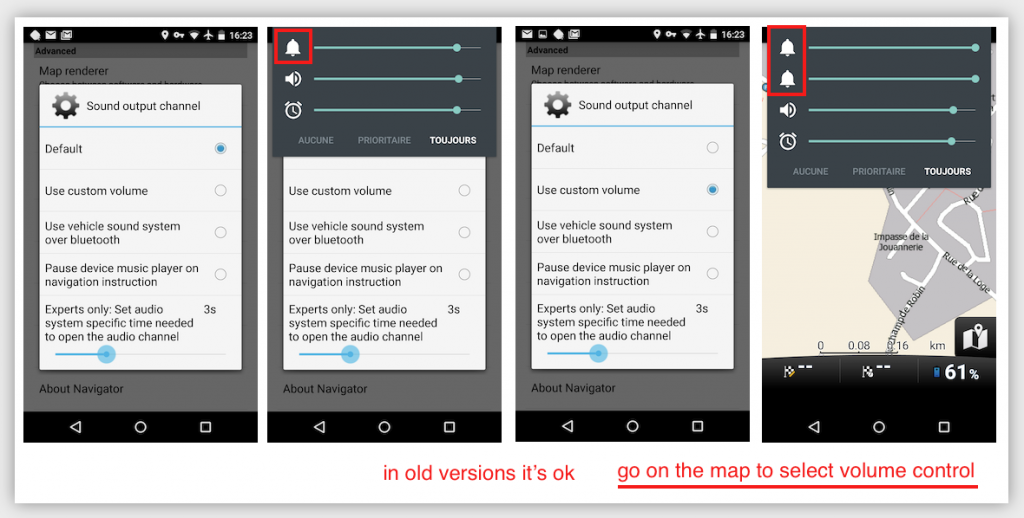
-
Apologies in advance for possibly hijacking this thread.Is this kind of functionality likely to make its way to the Windows PC version as well?It would be nice to have this in my custom solution where I have a PC functioning as the infotainment system of my import car, providing music through Foobar2000 in the background while Navigator is active.I've tweaked the volumes for now so that the navigation is a touch louder than the music but it would be more pleasing to dim the level instead.
Howdy, Stranger!
It looks like you're new here. If you want to get involved, click one of these buttons!
Categories
- All Discussions3,264
- Feature Requests1,275
- Bugs558
- General378
- Navigator FREE1,031
- Vehicle Tracking5
- Navigator 1017