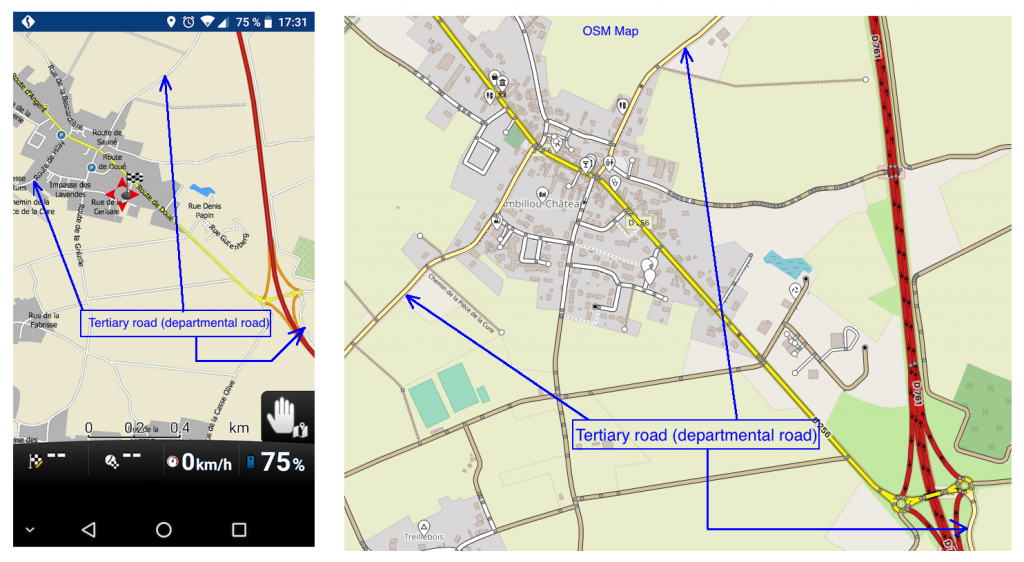No difference in road color between the Tertiary Roads and Residential Roads
-
5 Comments sorted by
-
Pleaseeeeee ! :)Tertiary roads of very light yellow color for example not to confuse them with the streetsThxs.
-
Can't this be solved with the built in scheme editor?
-
I am not working for MF anymore but let me answer this one as I know about it more.
MF's data format does not support all OSM road types - they are somehow mapped to TomTom data type.
HW renderer has really fast road rendering (I think after revision in Android Navigator 2.2) which uses 8bit stencil buffer and cannot render more than 7 road colors (if there are more colors on screen that it would cause some glitches).
Because of the limitation of HW renderer was scheme editor adjust to edit more road types as one road. However you can modify which road types are merged in scheme_editor.xml in the Navigator folder and after the change you would see in scheme editor more roads. However this xml is overwritten with every Navigator update. -
Hi Lubos,Very happy to read you again.Thank you for your explanations.Therefore, it would be sufficient for the tertiary roads to be twinned with the secondary roads for display and not with the streets.Hi Tomas,Thank you to see if this can be put by default for the display of tertiary roads.This display is very useful because in motorcycle we use a lot tertiary roads.Thx
-
Hi Tomas,
"...tertiary roads to be twinned with the secondary roads for color and not with the streets."
Possible or not possible ?
Thx.
Howdy, Stranger!
It looks like you're new here. If you want to get involved, click one of these buttons!
Categories
- All Discussions3,264
- Feature Requests1,275
- Bugs558
- General378
- Navigator FREE1,031
- Vehicle Tracking5
- Navigator 1017
In this Discussion
- 2highlander August 2019
- lubos August 2019
- MacDony August 2019