MapFactor & Android Auto
-
Will MapFactor support Android Auto?Thank
-
67 Comments sorted by
-
probably not in the near future
-
it's a pity, it's very good navigation and its use would be safer ....
-
Hello16 months later, can we hope that Navigator becomes compatible with Android Auto?Thanks
-
lets put it this way - it does not have top priority
-
Thank you Tomas.
However, 16 months and the same answer ... Should I rather believe that this evolution is unlikely to be realized?
It's a shame to leave Google alone while more and more vehicles are Android Auto compatible, is not it? -
it is a question of priorities, we do not have unlimited resources and, believe it or not, there is no high demand for this
-
Sorry. In view of developments in the automobile, I thought the opposite.See you later.
-
Hi Tomas, has there been any movement on this? Looking into purchasing a new head unit and tossing up between Android mirroring V Android Auto. Not going to get Android Auto if navigator doesn't work on it ????
Thanks,
Ben -
Those "???" Should be a smiley face!
-
You are asking just at the right time! Officially we can confirm we cooperate with Google to integrate Android Auto into Navigator as Google releases Android Auto library for navigation apps. We cannot provide you the exact time of launching the "Android Auto-ready" version in the moment, but stay tuned! For further details, please visit: https://android-developers.googleblog.com/2020/08/android-for-cars.html
-
I've just had android auto installed in my car.. any movement on Navigator via android auto?Cheers,Ben
-
we have to wait for Google to release it as explained earlier
-
Good news! We have started to test Navigator with Android Auto support internally! Before Google review and approval in beta track, you can try this version for internal testing purpose only. If you want to participate in this early stage, send me a PM with your account (e-mail) you are signed in on your Android device. I will send you installation instructions. We would be glad for any feedback and bug report. Thank you
-
No worries, I've played this game before. PM sent.
-
Hi filips,
email sent
Have a good day
Denis -
v7.0.2 released to the internal track, bug related to launching AA fixed
-
Hi filips,Ich würde gerne MapFactor im Android Auto testen
-
Hi filips. V7 installed alongside Android Auto. MFN is in list of apps in Android Auto but doesn't appear in navigation section. Only Maps.
-
Please try to go to Android Auto app on your mobile device, and open Settings - Customize launcher and make sure Navigator Beta is ticked in the upper section.
-
It is ticked in customizer launcher but doesn't show when I select navigation from the Android Auto star page.
-
Hi Filip,Version 7.0.4Android Auto screen preview with Navigator
 Bug #1Night mode is not activated on the appBug #2I have a message to each Favorite that it is located in a restricted areaThe message is not completely visible
Bug #1Night mode is not activated on the appBug #2I have a message to each Favorite that it is located in a restricted areaThe message is not completely visible The display is not of good qualityMap renderer is set to Automatic in the app settingsDenis
The display is not of good qualityMap renderer is set to Automatic in the app settingsDenis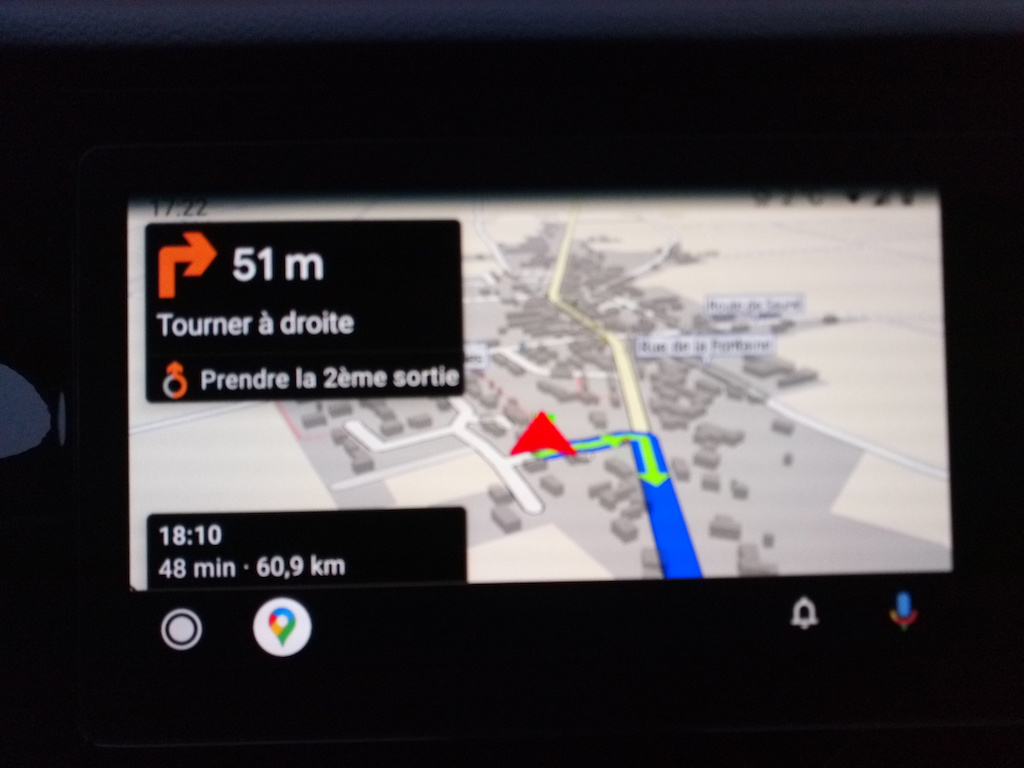
-
Hi Programmers!Not sure if it is related to the Beta, but I keep receiving notifications for map downloads of Wallis & Futura OSM.Other feedback: If I select to use custom volume in settings>advanced>sound output channelIdoesn't get any sound output.If I use default it is too loud (I do tend to listen to music at elevated volumes, years of working in nightclubs is my excuse).Thanks for fixing the launcher bug!
-
Trying to search by voice, Using google, Navigator appears to be trying to search, but ends up sending me to the last location I used.It could be me as opposed to the app, Only started using the google assistant since I started using navigator via android auto...General feedback: I think that the map needs to be 'centred' to the right, if I press centre it pretty much disappears under the "navigate to:" window. could be the resolution of the screen I guess.Will try and get some pictures to explain what I mean.
-
Samsung Galaxy S9 running Android 10. Navigator not closing when Android Auto closes after leaving vehicle. Navigator continues to show in phone notification area stating app is not responding. It offers to close app, send feedback etc. but nothing happens when I select one. I have to restart the phone to clear it.
-
Same problem again today with app crashing on phone after disconnecting from car. Also agree with BenJT above regarding the map centre.
-
v7.0.6 - lane assistant and some app crash fixingjd417, BenJT - we are currently working on the "right alignment" in both 2D/3D, we want to implemented it to the production phase :)Denis - Bug #2 - there are plenty of these long sentences.. We probably need to check it one by one they do not overflow
-
Hi Filip,v7.0.6# 1) I have a message that every favorites is in a restricted area while NO favorites are in a restricted area.# 2) The alternative routes option is disabled on the app and the alternative routes are calculated.# 3) The preview of the calculated route is partially hidden from the Navigate window (see photo).The map cannot be moved to view the route.# 4) the "center" button doesn't work and I don't see what it is for.# 5) the guide sound is low and not clear.# 6) The bug of blue panel indicating the wrong direction is not fixed.
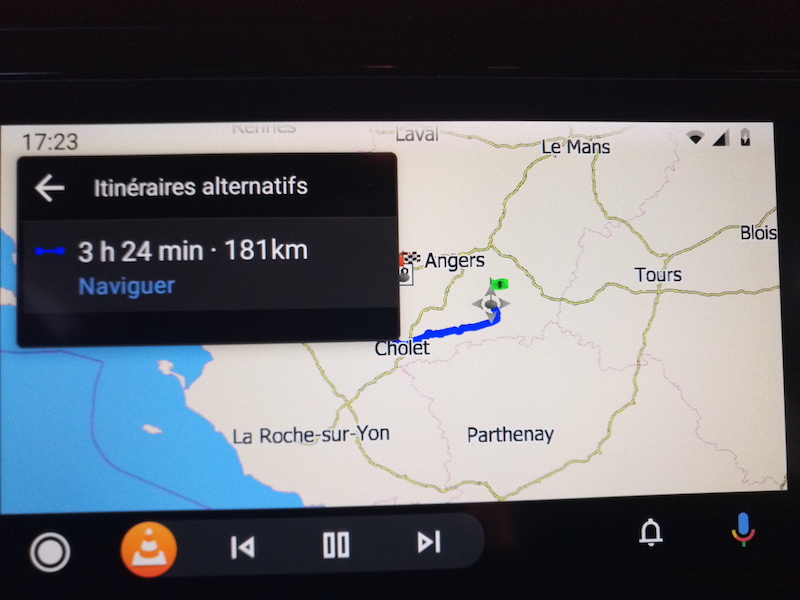
-
# 1) I will check it.# 2) Actually, they are not calculated. If you have disabled this option, only one route is calculated. The title "Itinérares alternatifs" may be confusing, we can change it to "itinéraire calculé" or sth like that in case if the feature is turned off like on the screen above.# 3) We are working on "right alignment". We cannot make the map moving happen since Google library for AA doesn't allow to make any gesture movements on map canvas yet (we don't know why, their Google Maps work this way).# 4) in case your position is out of map area, but it happens rarely.# 5) I will check it.# 6) Our colleagues are working on it, you were right with your suggested solution, but we need some time to process our data.
-
Ok, thx ;)
-
Ciao mi chiamo Franco. Solo oggi ho scoperto MyFactor e lo adoro. Ho un'auto con Android Auto. Vorrei utilizzare un navigatore di mappe locale sul mio telefono. 2 domande:
1) Almeno quando la tua versione è in beta (ho già contribuito al debug di altre beta).
2) se acquisto le funzionalità "Premium", funzioneranno anche per la versione Android Auto?
Grazie -
Getting a daily notification for map updates that I downloaded a while ago. When I click the notification the maps page opens but there are no maps available to download. The maps are Belgium, Netherlands & Switzerland. Not sure whether it's a general MFN problem or the Android Auto version.
-
Hi Filip,I found the problem for the favorites in a restricted area.In fact, my position is on an "access road" type road.So I changed the road type and it should work on update.Denis
-
Sound levels and not being able to search by voice are the things I've encountered that make the app almost unusable for me.
When driving in the car I have this installed in I listen to music at elevated levels. When Navigator makes announcements it's like I'm being yelled at! One of features I used all the time on my phone is the second sound output channel so that I didn't have shouty notifications from Navigator
When searching by voice using the Google assistant it appears to work, opens Navigator and then directs me to the last destination searched.
Searching manually works fine.
Sometimes 'hangs' when looking for alternative routes, so I turned that off and it finds preferred route fine.
I fixed my problems with the repeated map notification by turning the offending one off. My theory is that the next time that map updates it will let me know as it will be a different version so therefore a different notification..! -
Hi is there an APK for this Navigator beta version for android auto?Plan to use a Samsung Galaxy S7 and a 2019 Hyundai head unit.Off-line Navigation in the USA
-
Please send me a PM with your google account your are logged in on your Samsung Galaxy S7
-
7.0.7 released, check your e-mail boxes
-
Hi Filip,Version 7.0.7No road map, neither on the phone, nor on the car, maps are not loaded.Cannot navigate to a favorite on the car, on the phone error(no maps)The favorites are not clickable, we see the click, but it does not react, on the car.In the search, on the car, if Navigator does not find, you cannot directly modify the text, you have to exit the menu to start.The search should not work on the car, I just did the same search on the phone and Navigator found it.
-
Please download the latest Android Auto app to smartphone via Google Play and let me know if it helps. Google guy told me: "I believe the Androidx library requires Android Auto 6.1", so check AA app version.
-
No update for Android Auto, I have version 6.1.610544maps are not loaded.....
-
Ok, it must be caused by an issue in map file system. Try to re-download map. I will fix it tomorrow.
-
Ok.No change.Ok.
-
I'm experiencing the same problem, V7.07I use Navigator Free with OpenStreetMaps (I'm in Australia, Oceania region and we can't buy Tom Tom maps.here. I was thinking it might be a problem with the free version)My Map manager shows all the maps I use as being installed.
-
7.0.11 - map file system bug fix
-
Thanks!
-
Hi,the number of favorites is limited :(
-
Unfortunately it is, but this comes from Google driver's distraction guidelines allowing no more than 6 rows in Android Auto lists. https://developer.android.com/reference/androidx/car/app/model/PlaceListMapTemplate.Builder#requirements_3
-
Ok :(
-
7.0.12-When you start the navigation on your device before you are connected to Android Auto and then you connect and launch Navigator in Android Auto, a blank black screen appears. - fixed- Not switching back to 3D mode after recalculation route while navigating - fixed- new release candidate (1.0.0-rc01) version of Google's Android Auto library included
-
Imported POI's are not showing in app. From home screen I select POI then search imports but screen shows no results. Imported .mca files are in data folder with map files.
-
7.0.13- right alignment is finally here
Howdy, Stranger!
It looks like you're new here. If you want to get involved, click one of these buttons!
Categories
- All Discussions3,264
- Feature Requests1,275
- Bugs558
- General378
- Navigator FREE1,031
- Vehicle Tracking5
- Navigator 1017
In this Discussion
Tagged
- android 133