Updates HD Traffic
-
Hello,
What is the time between two updates of the HD Traffic ? -
36 Comments sorted by
-
check is every five minutes
-
here I have a closed route in Tomtom my drive, but not reported in the Navigator application
-
do you think that TomTom passes every single change?I would think that they wait for more users to report something (if not verify) before they do anythingcould you provide coordinates?
-
why does this appear on the TomTom website? and this for several days
-
this is really question for TomTom
-
Does Navigator always receive up-to-date data?
-
we pass on what TomTom gives us, nothing more, nothing less
-
Hi,can anyone with HD traffic and the Germany West map on Android please checkthe A555 north of the Bonn Nord intersection (near 50:44.8679, 7:04.1482)?I first noticed that a "phantom" traffic jam was reported there when going to work early Sunday morning a week ago; since then the same traffic jam has been shown on my screen every time I went through the intersection.Is this something that's shown only on my device (for whatever reason), or has this particular info really not been updated for at least nine days?
-
at this momnt it is showng 11km/h goig outh east direction
-
It's not just my device, then; your post doesn't show the time of day any more, but both on the second and the third of April there wasn't even any traffic jam there during the afternoon "rush hour".
-
you can check on TomTom's website
-
Check in what way?I looked at tomtom.com and tomtommaps.com - both appear simply to be sales points for end users and developers.(The phantom traffic jam is still there on my device.)
-
I looked yesterday morning and had no these events, only three or four closed roads
-
Weird - that traffic jam has been shown on my device continuously for weeks now; I even checked last night just before going to bed: it was there.Is there a way to "reboot" HD traffic?This is getting really annoying - especially as HD traffic tries to route me over country roads just about every afternoon, I keep ignoring it, and one day might get into a real traffic jam and be stuck there for a long time.
-
try to reset to default in settings/advancedplease select backup and delete
-
Hi,I just performed a Backup and Delete operation, then made only one change: activated HD Traffic in Advanced Settings.Unfortunately, after about a minute, "it" was back, looking exactly the same as before, with one little Congestion icon immediately southeast of the Alfter/Bornheim exit, the other about 500m west of the Bonn Nord intersection.I'll know early tomorrow morning (driving in the opposite direction
while this minor autobahn is nearly empty) if, by some big coincidence,
at this moment there actually is some congestion on that bit of
autobahn..-----------------------------------------------------------------EDIT:For the rest of today, I just restored my settings - and all my Favourites are there, but my (fifty or so) routes are NOT!Is this a bug or a feature? -
if you made backup of routing_points.xml and restored it, then your routes should be available
-
I did - but this whole thing keeps getting weirder.
When I looked inside the Navigator folder in Android.data, that file was still there.
Thinking that it might have become corrupted, I renamed its ending and copied the backup over.
Result: no routes.
I force closed the app and restarted it, I rebooted my device, no change.
update:
I copied my Mapfactor directory to a safe place.
From "App Info," I cleared the app's Data, then ran it, just downloading the Minimum and the map Germany West.
I activated HD Traffic - and the virtual traffic jam was back.
There certainly hadn't been a real one there when I came home from work 90 minutes ago, near the peak of "rush hour." -
Open the files with an editor and look at the content. Are there any routes besides the header? My first thought is that Your files simply don't contain any routes.
-
@2highlander
Both the original and the backup are in the order of 20kB, but thanks for your input.
THAT problem has now been solved; I copied Favourites and Routing_Points into the newly created Mapfacctor folder, and both are back.
Apparently the app's Data DID somehow become corrupted.
Now if I can get rid of that phantom congestion... -
Oops, mine have 209 KB !
-
Well, I usually save Routes only when they have waypoints; mostly I go straight to my destination, in which case I simply use Favourites.
-
Thanks to the helpful link from florian's entry above I've finally found TomTom's online route planner.Currently there is no congestion around Bonn Nord, whereas on Navigator it's the same as always.On March 27 you told florian "It's really a question for TomTom".Undoubtedly so, but I don't think it's a question either florian or I should ask, as we are not TomTom's customers; you are - and we are your customers.So don't you agree that YOU should ask them that question?(I actually tried to do so anyway, but on their end user support page I couldn't even get beyond "What's your TomTom device?" [none] "...or your TomTom app?" [none]. )
-
Any reaction from TomTom yet ? [-O<<br />
a week and a half ago, I set a personal "HD Traffic record" - going along 51 km of Autobahn quite early on Sunday morning, I was less than pleased when Navigator wanted to send me on a 75 km journey.
The reason was simply that all the traffic jams that had existed on Friday afternoon during peak "rush" hour were still in HD Traffic's data base.
This is quite simply UNACCEPTABLE!
Kind Regards,
Jochen -
@tomas
Not just that - on my way to and from work (fifty kilometres on five autobahns) between Bonn and Cologne, I often (especially on Sundays) find phantom traffic jams on Navigator that were there a day or two earlier, but no longer!
Conversely, again and again I hear about massive traffic jams on the radio for hours - things like "15km tailback after an accident involving two lorries", and according to Navigator, for all that time there's no obstruction at all.
[Twice I've BEEN in one of those, so I know the radio was right; in both cases, unfortunately, the first message on the radio came just after I had passed the last exit before the accident.]
-------------------------------------------------------
....and, though this made me laugh rather than frown, once in April Navigator showed a traffic jam on a stretch of autobahn that is currently under construction and won't be opened until some time in 2020. [I could PM you with some screen shots.] -
Just tried this route with activated HD traffic:
46.54520459 10.43488254 (Umbrail)
46.47029147 10.36795508 (Bormio)
At the moment the direct route between these two points is blocked since about two days. The TomTom-website correctly routes a long detour while MFN obviously doesn't know anything about this blocked road and routes directly over it. I always thought that MFN's traffic information is the same as TomTom's? -
for me route does not go through closed road
-
As you can see here for me it does:
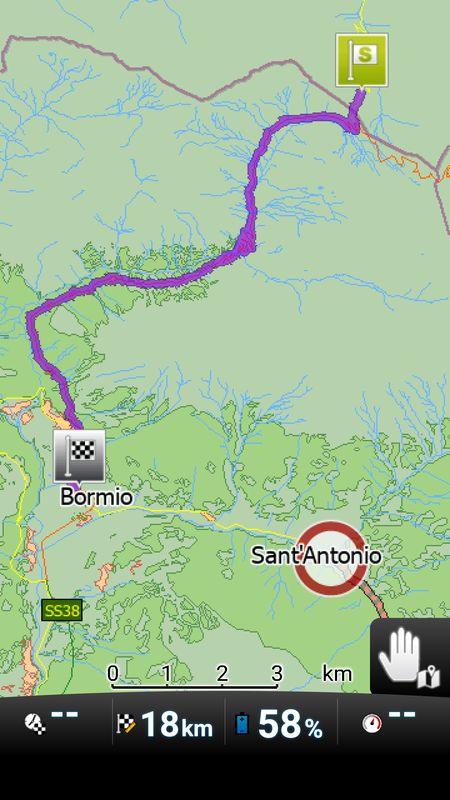
It does show another road blocking but not the one on the route. I am using OSM maps.
Howdy, Stranger!
It looks like you're new here. If you want to get involved, click one of these buttons!
Categories
- All Discussions3,264
- Feature Requests1,275
- Bugs558
- General378
- Navigator FREE1,031
- Vehicle Tracking5
- Navigator 1017
In this Discussion
- 2highlander April 2019
- florian March 2019
- JambaFee September 2019
- Jochen_K June 2019
- tomas September 2019