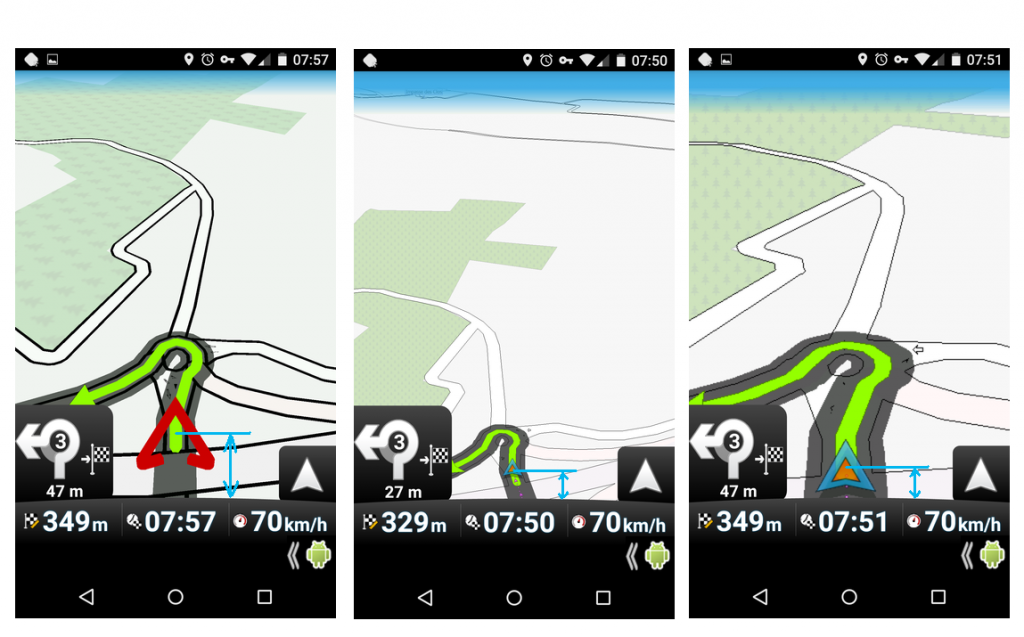Navigator Version 3.1.120 several small bugs
-
Hello everyone,We have just returned from vacation with our 23 biker friends.We used Navigator Version 3.1.120 for 15 days on approximately 400 km per day.We had 2 Gpx files a day (morning and afternoon)We had the same configuration for path settings and the same Gpx files.All smartphones were different and android too.Navigator stopped (closed) while it was in use, but not for everyone at the same time.When we relaunched Navigator, the route map (trip info) was empty or all waypoints were checked; while we had already passed several points (waypoints).We had an average of 2 to 3 crashes per half day.We investigated why according to the situations to determine the cause.Navigator to blocked (frozen), no closing of the application, when a biker made two rounds of roundabout to have fun, and that for everyone.We noticed that Navigator crash when the smartphone is charging continuously in Usb.In hot weather, Navigator crash more often in continuous charge or not.We had maps of France (4) Switzerland (1) Liechtenstein (1) Italy (1) Austria (1) Germany (2) installed.When we removed maps that had become useless, Navigator crashed less often.When the smartphone arrived at 100% battery charge, Navigator closed; maybe because of an android function that cuts the electrical charge and closes Navigator ?!Otherwise, all the bikers loved Navigator without the crashes :)
-
18 Comments sorted by
-
Hi,Thank you for your help, to solve these few little bugs, from everyone.:)
-
Did you check, if the bugs still exist in the latest beta?
-
Hi Oldie,
No, for now I remain in user version to look for the possible bugs and report them.
-
Navigator always crash when the phone is hot ...
-
Don't use hardware rendering. That makes your phone hot.
-
Thank you for your help @hvdwolf,
I'm going to test "Low Software Resolution" because the "Software" rendering does not work properly when displaying roads and the navigation arrow.
Thx.
-
Hi,Ok, it heats less, but in "software renderer" it is unusable ...The route is at the very bottom of the screen and the navigation arrow is way too small ....In "Low Software Resolution" the navigation arrow is big enough but the route is also at the bottom of the screen, so unusable too.In both resolutions, the navigation arrow is at the very bottom of the screen.:(
-
Hi all,I do not understand the silence of this topic following the bugs found in "Software" mode and "Low Software Resolution" mode.I would have liked to have an answer like:- We know these bugs and:# 1 - we will fix them for users who are in "Software" mode.# 2 - we will not fix them and too bad for users who are in "Software" mode.- We did not know these bugs and:# 1 - we will study the problem and update the user as soon as possible.# 2 - Navigator is developed for high performance smartphones only.# 3 - we will look for why Navigator warms the Smartphone in "Hardware" mode.Thank you for your support,Cordially.
-
You can get better support when you use in Navigator send logs function and write in message whats your problem. There is a person paid for doing the support.
About HW renderer - it is currently more stable in the version 4.0 than in 3.1 (I hope we release 4.0 in few weeks).
The main difference between how the map looks like in HW and SW renderer is that HW renderer is using DPI (dots per inch) to scale the map correctly on your display. SW renderer is using it not, also it is on every device different. I made the low resolution mode which basically renders the map into bitmap with lower resolution and then it is scaled over whole screen.
In SW renderer were from @tomas many requests to put the arrow more to bottom or more into the center. There is another problem that things get messed when the infopanel size is changed (do you on screenshots use large infopanels?)
About HW renderer - our maps have much more geometry than e.g. Sygic's. Thats why it needs much more GPU power for rendering. It would be needed to make our maps much less detailed to make it working correctly on your device.
---
Also to answer your questions:
-SW low resolution mode could be easily modified (the arrow position). The normal SW renderer to make readable on devices with 160dpi and more won't happen (it would be too much work and it is not priority). The arrow position can be changed but that needs to be by @tomas decided.
-HW renderer can probably work well on highend devices only. I can take a look into it if there is something incorrect but I do not promise anything.
-
@Lubos, @Tomas,
Thank you for the information.
Yes, indeed, depending on the size of the infopanel, the arrow is better positioned for navigation, but it should be higher if the infopanel is larger as in "hardware" mode.
Because if the infopanel is small, it is no longer readable.
Adding a position parameter of the navigation arrow on the screen would solve the problem.
Or position the infopanel at the top of the screen? with a parameter: infopanel up / down possibly? ...
In "software" mode the navigation arrow is not visible ...
Thank you. -
@Tomas,
Is it possible to continue developing "Software" and "Low software resolution" in version 4.0.x to solve small display bugs?
I return beta tester for the Software version if you are ok.
Thanks for your help. -
Hi,
Lubos said : -SW low resolution mode could be easily modified (the arrow position).
I do not have an answer from Tomas.
Lubos, do you have the posibility to move the navigation arrow up (from the height of the arrow) in low resolution SW mode?
Thank you very much.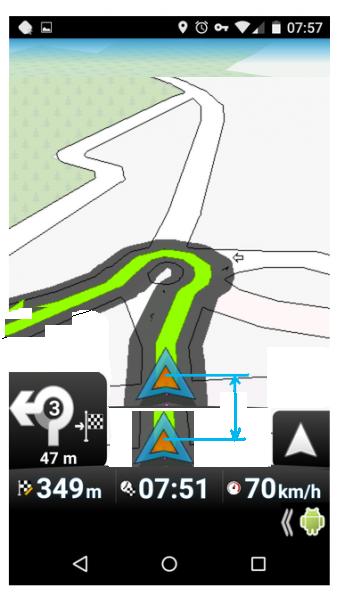
-
I can try to do it. But I am not sure how long it takes until you receive the updated APK.
-
Ok, thanks a lot Lubos, I'll wait for the APK;)
I go back to beta tester to have it faster ...
Thank you -
done, it will be in 4.0.70+ but this time it can take a longer time to get on beta.
-
ok, thank you very much.
-
Hi Lubos,
Version 4.0.70
In "Low software resolution" mode:
- The navigation arrow is about 20 meters behind the map position(navigation mode).
- The movement of the card is not fluid, the display is done by jerks.
-Can you move the position of the arrow 5 mm up, to be above the
information panel in the lower left, it hides the route when turning to
the left.
Or have an adjustable parameter of position.
Thank you for the mode "Low software resolution", my smartphone no longer warms.
Howdy, Stranger!
It looks like you're new here. If you want to get involved, click one of these buttons!
Categories
- All Discussions3,262
- Feature Requests1,274
- Bugs557
- General378
- Navigator FREE1,031
- Vehicle Tracking5
- Navigator 1017