routes with several stages (motorcycles)
-
Hello,
A motorcycle, it is not easy to navigate through menus with gloves.
On routes with several stages, if there is construction (A) or an error on the map
or a detour road (B) and that the next step is bypassed,
Navigator will absolutely go through this step and recalculates every time.
A function on the main screen would be practical ,
for example upon contact with the screen, a message saying " Delete Next step ? " avoid these problems.
The best would be an automatic function detecting our position and detecting that the distance from the intended step.
This function would calculate the next step of our position,
remove all previous steps (D) and calculate the direction of the nearest step (C).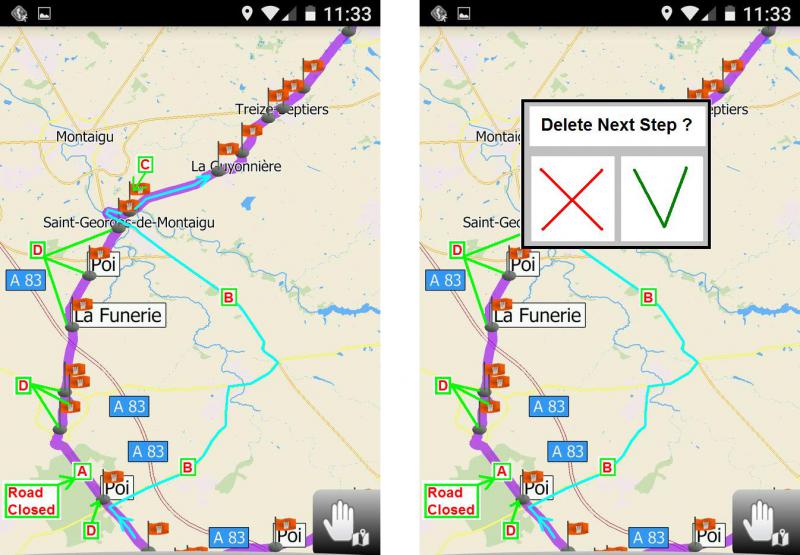
-
9 Comments sorted by
-
I have asked more than once for an easier way to clear a "missed" waypoint or even to make the boxes bigger or the whole line active ........ but I guess its not consider important. But lets hope that one day the motorcyclists' needs will be looked at more favourably [-O<
-
This is absolutely true, just my 2 cents
-
Quick workaround to delete missed waypoint.
On navigation mode touch screen. Panel pops up. Long touch on panel, opens panel setup. I changed four buttons to Waypoint Skip.
Result - a huge Waypoint Skip button. Easy to find and touch with gloves on.
-
I have changed all 8 buttons to Skip Waypoint. So mapfactor is optimally configured for my needs.
I stil would like one single button on the screen that is directly avalalable. This is a more convenient option for me.
Howdy, Stranger!
It looks like you're new here. If you want to get involved, click one of these buttons!
Categories
- All Discussions3,261
- Feature Requests1,273
- Bugs557
- General378
- Navigator FREE1,031
- Vehicle Tracking5
- Navigator 1017