Navigator still giving directions after exit
-
I have been searching and not finding anyone else complaining about this odd behaviour.When I exit Navigator (while navigating) using the Exit button, which I always follow with swiping away from the running app list, Navigator often continues to tell me where to go.It seems I had this problem quite a while back, and not for a while, but now it has happened several times, perhaps since the latest Android version.I have tried starting Navigator again, exiting again, etc. But it still keeps giving me directions or, if not navigating, I hear the over speed limit sound. Sometimes days after I have been using the program when I never thought it was still running.Am I missing something, or is this a bug?Android 6.0.1 Navigator 2.0.33-masterMy workaround is to go to the list of running apps and force stop. But not while driving...Clearly, if it is navigating and tracking my speed, it is using resources and battery when I am unaware of it.Peter
-
17 Comments sorted by
-
With regard to exiting Navigator via the recent app list, I don't think, this is really exiting Navigator.
I found this:
"... that the behavior is similar to but not exactly the same as closing an
app — in general (for apps that don’t define explicit back button
handling) it’s the same thing as hitting back enough times from within
an application that you exit out of it." from http://www.howtogeek.com/169549/what-exactly-happens-when-you-swipe-an-android-app-from-the-recent-apps-list/?PageSpeed=noscript
The back button does not close Navigator but simply sends it to the background. If you really want to exit Navigator, you have to use the dedicated exit button from within Navigator.
-
I use the EXIT button in Navigator FIRST.That leaves the Navigator page showing in the list of recent apps (with the exit button showing even). I swipe that away because about a year ago, if you didn't do both of these things, Navigator continued to run. That got fixed (at least for me it seemed so).Now, even after pressing EXIT and swiping from the recent list menu, Navigator continues to talk to me or give me speed warnings when not actually navigating to somewhere.So, now I have to go to Settings - Apps - find Navigator and FORCE STOP to get it to shut up.It's not right...It's even embarrassing when I am in a meeting and Navigator recalculates and tells me to turn left so everyone can hear it.
-
do you click Exit in Navigator and confirm it?
-
do you click Exit in Navigator and confirm it?YESAnd the last time, I restarted Navigator from the home screen and did it again at least 3 times.She just kept on yakking.
-
very strange, it would interesting to see video
-
Try Android - Menu - Applications - Navigator --- close/stop/etc.
-
Hey Tomas,it happened again while I was riding, so I had time to experiment and pay close attention to what I was doing.Navigator was set to take us to the Mexico City airport. At the time I exited the app, it was having difficulty finding the route for some reason.So I exited and confirmed using the menu.I went to the screens list which still showed exit confirmation page as it always does and swiped it away.Surprise! A few minutes later, Navigator found the route and began giving directions.I went to Android - Menu - Applications - Navigator and stopped Navigator.No help. It still continued to give directions.Screen shot showing Navigator is stopped - so it can't be stopped again, but it is not stopped. Or something is running.
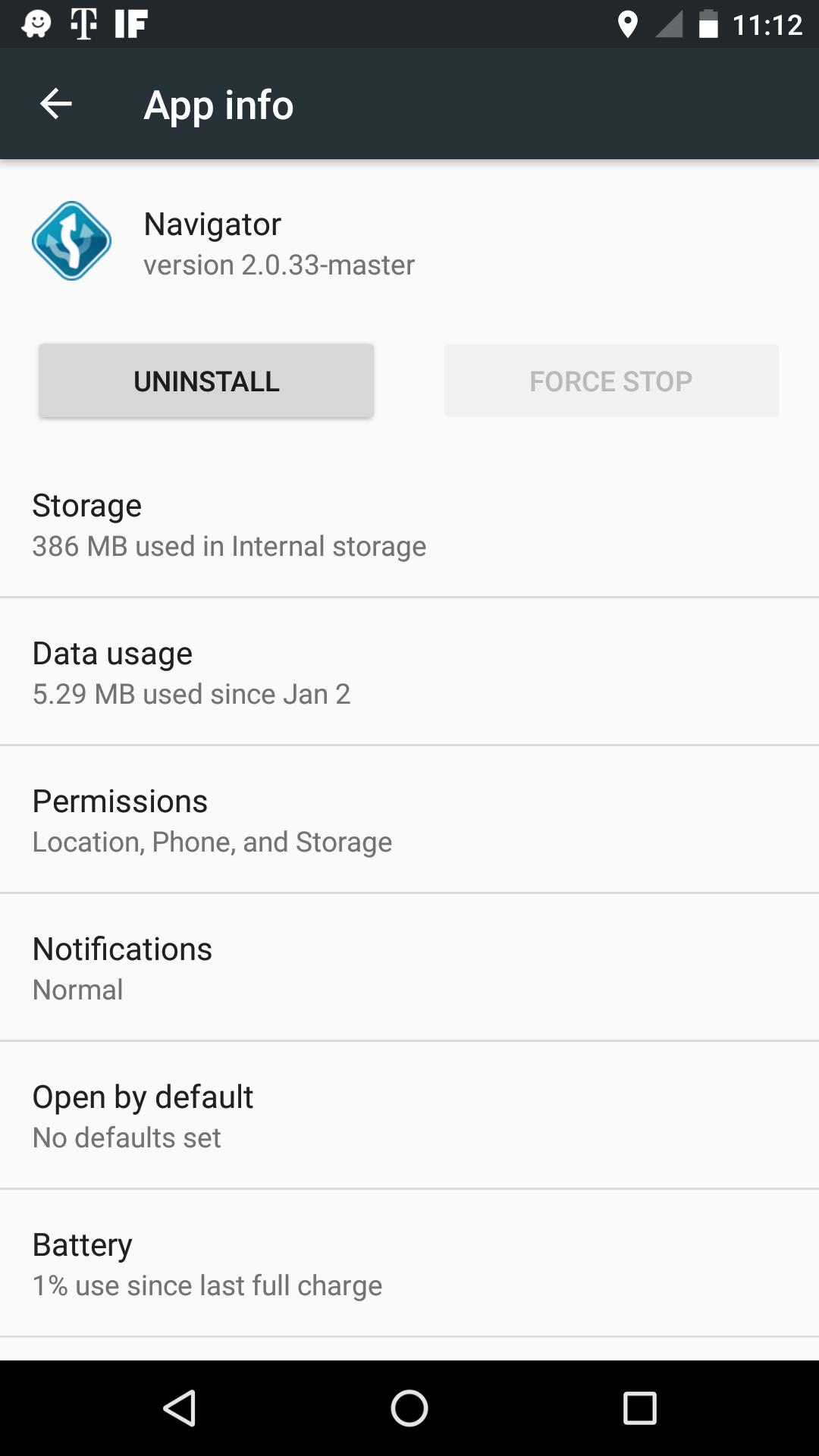 So, I started navigator and the menu showed Navigate - not stop navigating. I started navigating and stopped it. Then did the same set of things again.Still talking.The only way to stop it navigating in the background is to Power Down and start again.Is there a way to view the background application that appears to still be running?If I can help with more information, let me know.Nexus 5X, Android 6.0.1, Navigator 2.0.33-master, OSM mapsPeter
So, I started navigator and the menu showed Navigate - not stop navigating. I started navigating and stopped it. Then did the same set of things again.Still talking.The only way to stop it navigating in the background is to Power Down and start again.Is there a way to view the background application that appears to still be running?If I can help with more information, let me know.Nexus 5X, Android 6.0.1, Navigator 2.0.33-master, OSM mapsPeter -
I am not sure that this is the same problem, but one user was swiping in recent application list - that is not closing applications, just removing entry from the list
to close Navigator you need to click the Exit button
-
Yes, Tomas, I always click exit and confirm.
-
and where does the swipe come in?
may be you can email screenshot?
-
Hi Tomas,after clicking exit and confirming, press the square icon at the bottom to show recent screens and the last Navigator screen is shown as one of the items - still showing the last dialog:
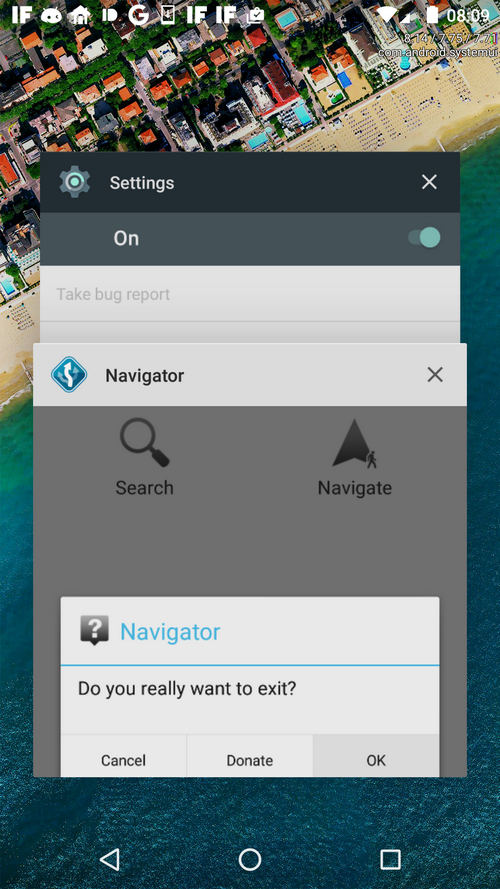 The swipe mentioned is the swipe on that image to remove it from the list.Might that reactivate something?Really, nothing explains the earlier screenshot where Navigator app has been FORCE STOPPED as confirmed by it now showing grey on the FORCE STOP option, yet it is still navigating and talking.There has to be a running process not listed in the apps that is not stopped.Peter
The swipe mentioned is the swipe on that image to remove it from the list.Might that reactivate something?Really, nothing explains the earlier screenshot where Navigator app has been FORCE STOPPED as confirmed by it now showing grey on the FORCE STOP option, yet it is still navigating and talking.There has to be a running process not listed in the apps that is not stopped.Peter -
recent app list simply shows last apps you used
my feeling is, that, after you exit, you try to remove it from the recent app list and, due to bad touch, you invoke it (start it again)
is that possible?
-
As of Android 4.x Google has dictated in its design rules that the exit button should no longer be in apps. If you tap "back" often enough the application should close if it is not necessary to keep it running. (Did you ever see one Google android app in the past years that had an exit button?)Other apps that keep running in memory can be closed from that swipe list.As of 4.x it is no longer only a "last used" list. It is also a "still active" list.As a matter of fact, navigator does not follow Google's design principles.Please note that I do like the current behavior (the exit button) so please leave it in, but it is not according design principles.@Peter: In Settings you have the option "Check for map updates". If you have that switched on, always a minor part of navigator remains running.
-
GoeNomad's Navigator is floating on the background. May be he is using an app launcher, which interferes full closing?
-
you try to remove it from the recent app list and, due to bad touch, you invoke it (start it again)
is that possible?In that case, Navigator would show up in the list of apps last used but it doesn't show at all. There is NOTHING anywhere to indicate that Navigator is running other than the voice giving directions and the over speed limit sound happening.Settings you have the option "Check for map updates". If you have that switched on, always a minor part of navigator remains running.It is not checked. Even if it were, I would expect FORCE STOP to stop that part, too.Just a mystery and odd that it is not happening to others, I assume. -
you hear navigational sounds and do not see Navigator icon in notification bar?
-
If you "Stop Navigation" then it will stop and not talk any longer. Otherwise there is no way to stop it other than rebooting your device. If Navigator crashes you will get a special opportunity to really stop it.
Howdy, Stranger!
It looks like you're new here. If you want to get involved, click one of these buttons!
Categories
- All Discussions3,262
- Feature Requests1,274
- Bugs557
- General378
- Navigator FREE1,031
- Vehicle Tracking5
- Navigator 1017
In this Discussion
Tagged
- exit 4
- background 1