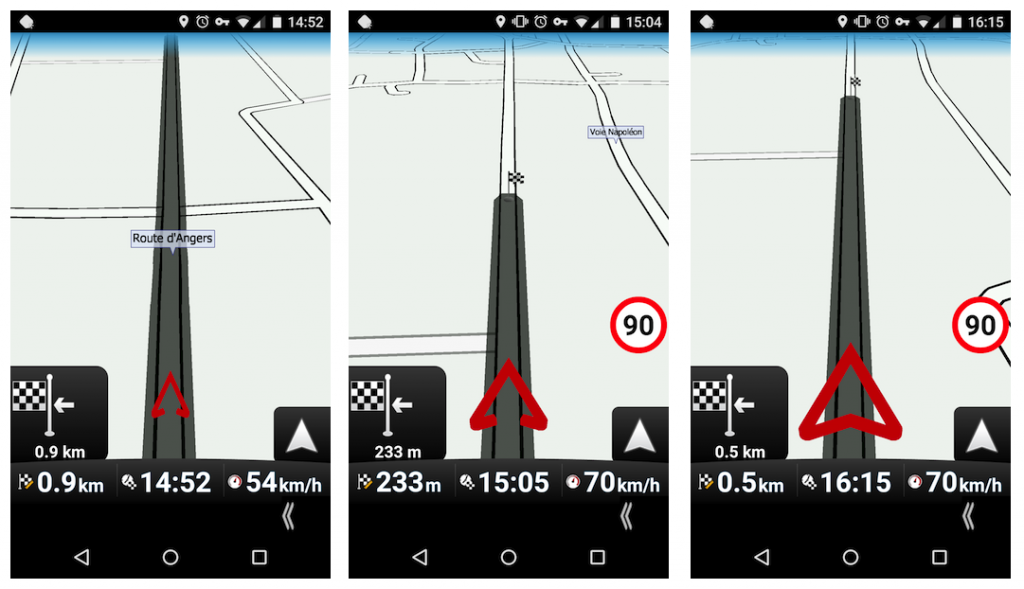Edit MF3D file for E-Ink screen (gps_arrow.mf3d ??)
-
Hi,
I would like to edit the drawing of the arrow for the e-ink screen.
Arrow file is gps_arrow.mf3d ??
Hardware and software renderer.
Thank you.
-
26 Comments sorted by
-
Hi,mf3d file is used in HW renderer only and I am not allowed to give you tool to convert it.In SW renderer there is used sign.mca file and I also cannot give you needed tools.I am sorry
-
But perhaps an appropriate new file....? 8-|
-
Please note that there is authorship by MNF on this. Although I do not appreciate all graphical changes lately, I do understand their standpoint.And as a comparison: You could also ask Microsoft if you were allowed to change some icon/art work in their ribbon or software.
-
Sorry, it was for the E-Ink version.
I will not ask you any more evolution for the E-Ink screen.
Sorry again. -
I would rather see this as a user suggestion which could be headed forward to the MFN authors. How you can see, there seems to be a definite desire for an appropriate option in the app beside other suggestions.
I also do wish a preset with a motorbike icon in the routes presets and made an appropriate suggestion. As a workaround, I took the car preset and set it up for motorbike use, but it is still marked by the car icon which is is at the same time irritating and annoying. I still don't understand why the authors so obstinately refuse to implement a motorbike icon, the new gui would have been the chance. Ok, it's still not ready, so I will wait in patience.... -
I did not mean this should be stopped.If the E-ink version fills a gap and users like it, although it could use some enhancements, then that's fine with me.I simply meant that I can understand MNF is not sharing all graphical data.
-
Ok, thx ;)
-
Good news. @tomas agreed that I can provide you tool to modify mf3d icons. I did myself a variant of GPS arrow which should work better on E-Ink display:in the archive there is:-mf3d folder - here are binary models for navigator, put them into navigator folder to use in HW renderer new GPS arrow)-models folder - here are original models which you can edit in any 3D program-python - there is script to convert obj model into mf3d model-convert_models.sh is a batch script to convert completely models folder into mf3d folder (this is runnable on Linux)
Note: GPS arrow is colored by settings/map customisation/other colours/GPS arrow colour (only red color channel is used to color whole arrow)
p, li { white-space: pre-wrap; }
-
Nice !ThxB-)
-
not possible to execute on mac osx ?
-
It should be, OSX has also bash. Open the directory in terminal and run:
sh convert_models.sh
(You just have to install some python stuff for it) -
Ok, thx.Delete all files ok, but error :(
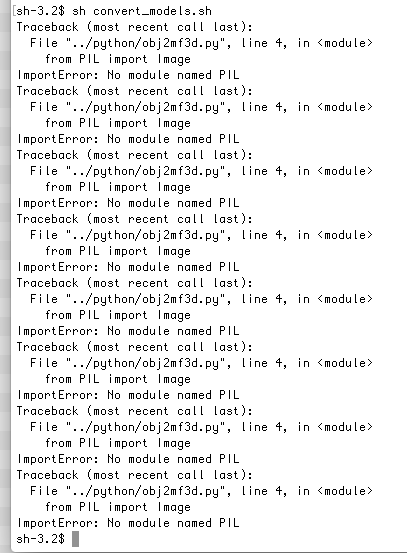
-
Hi,
I make some 3D arrows :)
I would like to test one of them, could you convert this one, please, thx.
https://drive.google.com/open?id=1uBB2Mg9RgkFpYzmt1eZ_RnNR6E0zZoGa
-
I can do it on monday - thats my next workday.
But it should be easy to do it yourself.
You need python pip:
https://stackoverflow.com/questions/17271319/how-do-i-install-pip-on-macos-or-os-x
And also python pil:
https://stackoverflow.com/questions/20060096/installing-pil-with-pip -
it's ok for the conversion, but my obj file make errorMF obj file ok for conversionanother 3D Arrows obj file to test :i don't understand why :(I import my file into Stl format, then I convert it with meshmixer into an obj file.
I think I found the mistake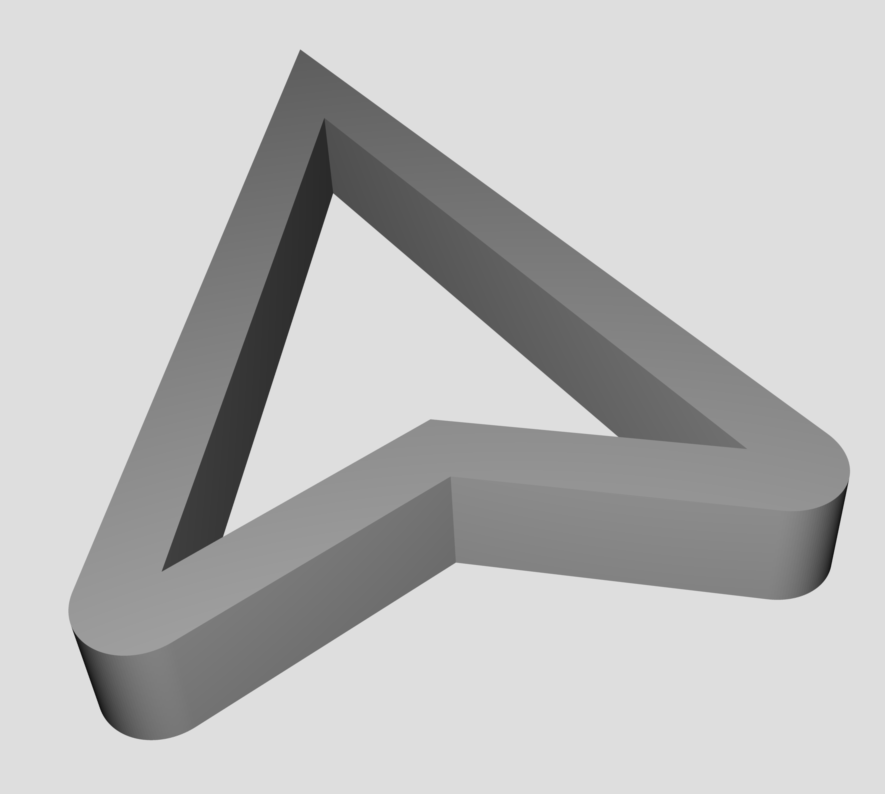
-
I created the STL files, but for the moment I have problems with the OBJ files, I'm looking for ...
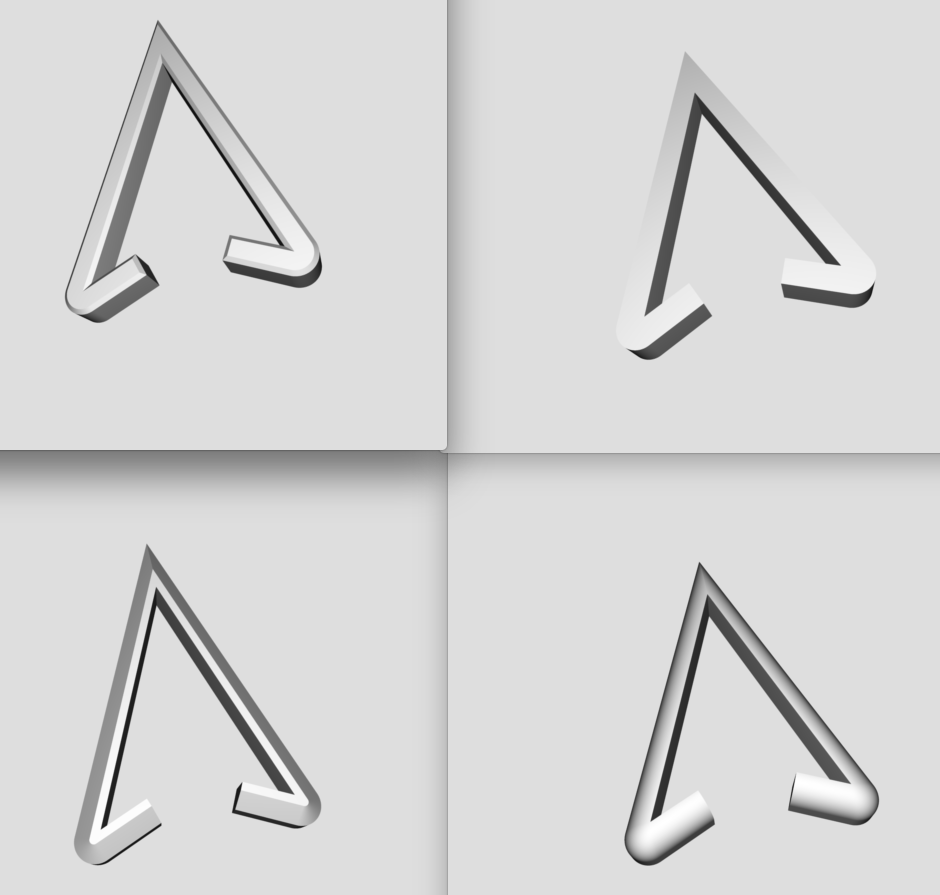
-
Could You give a short example how to convert obj files to mf3d`s with python on windows? Tried to run the script with IDLE, but get an error concerning IO-String:
Traceback (most recent call last):
File "D:\Temp\obj2mf3d.py", line 2, in <module>
import StringIO
ModuleNotFoundError: No module named 'StringIO'
-
Hi,when I convert the Obj file to MF3D with "sh", I always get the following error:
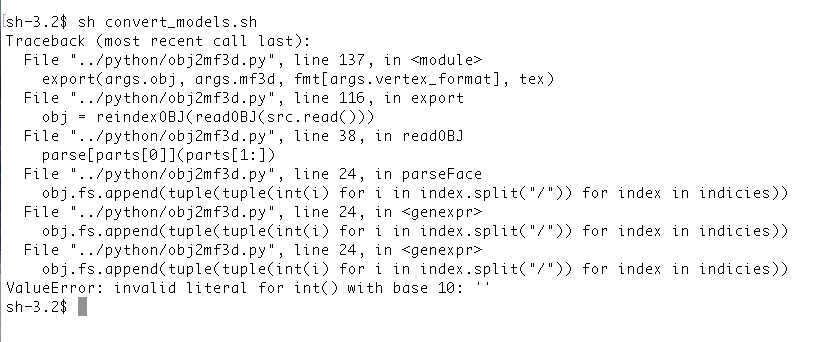 I do not have to put the right parameters for export:
I do not have to put the right parameters for export: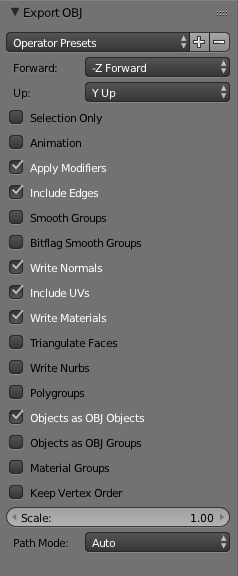 Thanks for your help ;)
Thanks for your help ;) -
@2highlander - you would have to install python2.7 and the required modules then change the convert_models.sh to convert_models.bat and replace the unix commands with windows commands (e.g. cp -> copy)
@MacDony you should just add "triangulate faces"
What I see from error is that your model does not have UV coordinates for texture (take a look inside convert_models.sh which texture are models paired) -
Very cool stuff, Well done,!! ~:>
-
Yeah, awesome, thumbs up!
-
Thx ;)
After the tests, this is the second best.
The link to download it:
https://drive.google.com/open?id=1E9rfdTCRfnXz7tiRG40mkYe5tWqObhRx
Howdy, Stranger!
It looks like you're new here. If you want to get involved, click one of these buttons!
Categories
- All Discussions3,262
- Feature Requests1,274
- Bugs557
- General378
- Navigator FREE1,031
- Vehicle Tracking5
- Navigator 1017