Test of Android version 3.1.x
-
Hello,the download link http://download.mapfactor.com/mapfactor_navigator.apk is now redirected to version 3.1.11+ available for testing. If you need older 3.0.125 it is available at http://download.mapfactor.com/mapfactor_navigator_stable.apk.Or you can simply use Google Play beta system for automatic updates of beta versions at https://play.google.com/apps/testing/com.mapfactor.navigator.DOWNGRADING VERSION MAY CAUSE APP DATA LOSSWhat is new------------bug/crash fixes-new user interface-support of Android 2.3 and 3.0 endedMap-fullscreen map mode-new POI icons-quick actions after long click on map-scale indicatorNavigation-bluetooth muting radio without message fixed-dialog after pressing navigate-information about route restrictions-quick actions after long click on navigation screen-roundabout exit number in man. iconSharing-export as GPX revision-reset to default revision-share position as openstreetmap link
-
185 Comments sorted by
-
Currently when the renderer is set to automatic it chooses HW for displays with FullHD and better.
OpenGL implementation was optimizes many times. Navigator 2.0 implementation of OpenGL was really bad, I deleted everything what was there and rewrote it completely.
The problem is our data, we have less level-of-details of data (so our data are smaller) but we have also 5x-10x more geometry for rendering...
Anyway what @hvdwolf wrote is source of lagging on many devices (thanks for pointing on it, I forgot it). But there is also another issue. -
It seems to have trouble finding a route now. I have sent feedback with logs etc.
-
It also seems very slow at doing anything.
-
Dover > Holyhead: Run Completed
Holyhead > Dover: Run Completed
MapFactor Navigator 3.1.11
device: Galaxy Tab S2, SM-T810 9.7'', (gts210wifixx)
Chipset: EXYNOS5433
GPU/Renderer: Mali-T760
____________________________________
OS: Nougat (7.0), API 24
Current version: T810XXU2DQCL/T810PHN2DQD2
OpenGL version: OpenGL ES 3.2
kernel: 3.10.9-10949424
____________________________________
Map renderer: Hardware (experimental)
Navigation map mode: 2D while simulating (speed x )
device in portrait mode________________________Confirm crash below: access POI in administration category -
Crashes when I attempt to access poi settings in the administration category.
-
I can confirm what john_percy described:
Go to Settings --> Map customization --> POI types --> open "Administration" --> Crash -
Ok i got it
-
Basic testing revealed the following:
1. Heiroglyphics appear on dialog boxes Andriod 7.0 (reported previously)
2. When clicking on screen, the dashboard expands and hides the zoom keys.You need to slide this back down to continue (of course, you could just use pinch etc rather than use the soft zoom keys.
3. The improvements to Navigate are really useful and makes it much easier to quickly select a route.
4. Quick actions on Navigation screen could be really useful but current options aren't really relevant to navigation bar the "mute sound" option, I suppose. Would be good if you could use this as a shortcut to add a waypoint to the journey. However, anything that makes the app easier to use is a good thing.
I haven't yet used it to navigate so will follow up if I find any issues. Got to say, though, that I am impressed with the improvements so far. Keep the good work up.
-
The download link http://download.mapfactor.com/mapfactor_navigator.apk is now redirected to version 3.1.13+ available for testing. If you need older 3.0.125 it is available at http://download.mapfactor.com/mapfactor_navigator_stable.apk.Or you can simply use Google Play beta system for automatic updates of beta versions at https://play.google.com/apps/testing/com.mapfactor.navigator.3.1.13 changelog:-backend speedup-crashing on invalid icon fixed-crashing of backend due to problem in STL fixed-fullscreen button fixed-gles earth subdivision changed (due problem on Samsung Galaxy S2)-removing notifications from android by swiping it away fix-signpostpanel (blue information bar) downsized-show navigation route restrictions dialog feature disabled
-
Yep, POI crash still existent for me as well.
-
POI is now ok
-
UK postcode search doesn't seem to work fully any more. If I type in 'TN3 ' I get TN30s shown and no TN3s. I've tried deleting the postcode file and reloading it but the problem is still there. It applies to both OSM and TomTom maps.
-
I did! It tried to take me to TN37! If I put the space in it comes up as not found.
-
-
@Tomas - Sorry, I need reading glasses!
-
Map Scale
I like the new icons but wish could be bigger. Although I have them at maximum scale still too small and difficult to recognise and sometimes on top of each other.
A quick solution is to increase the scale at least by 50%. I appreciate that the map can be covered with POI icons but is already like that in town centres if a lot of categories are chosen.
Ideally the option to increase individual icons size would at least make the chosen icons more visible.
Even best option to have specific POI, ie petrol station, to pop up same size as the speed limit at say 1000 metres
I know this is not a fault but is an opportunity to improve.
-
POI administration still crashes for me on Moto G2.
-
MapFactor Navigator 3.1.13
device: Galaxy Tab S2, SM-T810 9.7'', (gts210wifixx)
Chipset: EXYNOS5433
GPU/Renderer: Mali-T760
____________________________________
Auto switching to night modus leaves you with a black map during navigating, roads and so on.- Switching between between travel route - show on map
- Cycling though the map displays with bottom right hand map display icon
ps. real life
Dover > Holyhead: Run Completed
Holyhead > Dover: Run Completed
worked as expected
-
In night mode, the folder symbols and the bullet point stars under My Places are hardly visible.
-
How to en-/disable fullscreen while navigating? I only can switch while using in map-mode.
-
Using car Bluetooth is working worse than before: often (not always) the channel is opened, but no speech, then one short voice and the channel is closed before the message was said. Sometimes the voice would not come at all.
-
The download link http://download.mapfactor.com/mapfactor_navigator.apk is now redirected to version 3.1.20+ available for testing. If you need older 3.0.125 it is available at http://download.mapfactor.com/mapfactor_navigator_stable.apk.Or you can simply use Google Play beta system for automatic updates of beta versions at https://play.google.com/apps/testing/com.mapfactor.navigator.3.1.20 changelog:-Automatic checking for new license key in about dialog-Bluetooth channel opening time revert-HW renderer area splitting disabled (speedups earth loading)-HW renderer preloading disabled-HW renderer blacklist Mali 400 MP chipset-New color schemes-Revision of gpx association-Showing bank POI icon crash fixed (?)Fullscreen during navigation is not possible because we did not agree how it should behave (in 2015)
-
Preliminary testing: looking good. Road test this afternoon 176 Km 2 ways.
____________________________________
MapFactor Navigator 3.1.20
device: Galaxy Tab S3, SM-T820 9.7'', (gts3wifixx) <= changed
Resolution: 1536x2048 pixels, 320 dpi (xhdpi) , Refresh Speed: 60 Hz
CPU Architecture: AArch64 Processor rev 2 (aarch64)
Instructionset: arm64-v8a
Chipset: APQ8096 (Qualcomm)
GPU/Renderer: Andreno (TM) 530
____________________________________
OS: Nougat (7.0), API 24
Current version: T820XXU1AQF3/T820PHN1AQF2
OpenGL version: OpenGL ES 3.2
kernel: 3.18.31-11628211
____________________________________
Map renderer: Hardware (experimental)
device in portrait mode
Navigation map mode: 3D while simulating (speed x )
-
manual switching to night modus still leaves map black.
____________________________________
MapFactor Navigator 3.1.20
device: Galaxy Tab S3, SM-T820 9.7'', (gts3wifixx) <= changed
Resolution: 1536x2048 pixels, 320 dpi (xhdpi) , Refresh Speed: 60 Hz
CPU Architecture: AArch64 Processor rev 2 (aarch64)
Instructionset: arm64-v8a
Chipset: APQ8096 (Qualcomm)
GPU/Renderer: Andreno (TM) 530
____________________________________- Switching between between travel route - show on map
- Cycling though the map displays with bottom right hand map display icon
____________________________________
pixelized for privacy
-
The download link http://download.mapfactor.com/mapfactor_navigator.apk is now redirected to version 3.1.23+ available for testing. If you need older 3.0.125 it is available at http://download.mapfactor.com/mapfactor_navigator_stable.apk.Or you can simply use Google Play beta system for automatic updates of beta versions at https://play.google.com/apps/testing/com.mapfactor.navigator.3.1.23 changelog:-ANR on loading navigate icon fixed-Bluetooth - Channel openning timing better-Bluetooth - Sound volume over bluetooth always on max-Do not show donate on back button in exit dialog-Fullscreen - button moved into longclick menu-Fullscreen - it is working during navigation-HD Traffic data in info (from map toolbar)-HW renderer - black screen after change day/night mode fixed-HW renderer - do not show GPS track over texts-Icons in favourites fixed
-
MapFactor Navigator 3.1.23Seems to be OK:
-Fullscreen - button moved into longclick menu-Fullscreen - it is working during navigation
-HW renderer - black screen after change day/night mode fixed
Looks I lost Map toolbar, where you could switch between night and day time map viewing? Or did the call up change for this? -
The map scale is not readable when you zoom in too much as the values overlap.
For German users: I have added some missing translations today which will hopefully be considered in the next version. -
@Jan_Gruuthuse - We changed nothing in map toolbar, it should behave like before.@amlumsden - @stepan was checking it, I cannot ask him right now because he is on vacation.@chattiewoman, @hvdwolf - Thanks for reporting that translations of configuration were in crowdin. I just removed it. New build with fresh translations I plan to provide on Tuesday
-
The download link http://download.mapfactor.com/mapfactor_navigator.apk is now redirected to version 3.1.26+ available for testing. If you need older 3.0.125 it is available at http://download.mapfactor.com/mapfactor_navigator_stable.apk.Or you can simply use Google Play beta system for automatic updates of beta versions at https://play.google.com/apps/testing/com.mapfactor.navigator.3.1.26 changelog:-confirm waypoints on navigate from favourites-coordinates in info-long click and two fingers click on high DPI displays fixed-HW renderer - HD Traffic rendering revision-HW renderer - GPX/NMEA line width bigger-map scale indicator in detail fixed-new translations
-
MapFactor Navigator 3.1.26
device: Galaxy Tab S3, SM-T820 9.7'', (gts3wifixx)
____________________________________
Map renderer: Hardware (experimental)
Navigation map mode:
- 2D while simulating (speed x )
- 3D while simulating (speed x )
device in portrait mode
____________________________________
Dover > Holyhead: Run Completed
Holyhead > Dover: Run Completed -
Jan_Gruuthuse July 13: Looks I lost Map toolbar, where you could switch between night and day time map viewing? Or did the call up change for this?
lubos July 17: @Jan_Gruuthuse - We changed nothing in map toolbar, it should behave like before.
______________________________
Did figure out (again) how this works:
- short press on map brings out toolbar
- longpress on any button (like info) allows you to pick from available list (like moon symbol for switching nightmodus)
-
The download link http://download.mapfactor.com/mapfactor_navigator.apk is now redirected to version 3.1.36+ available for testing. If you need older 3.0.125 it is available at http://download.mapfactor.com/mapfactor_navigator_stable.apk.Or you can simply use Google Play beta system for automatic updates of beta versions at https://play.google.com/apps/testing/com.mapfactor.navigator.Bugfixes-ANR onRouteSelected fixed-convertion from miliseconds to degress fixed (infopanel)-Google analytics reports overflow fixed-HD traffic not showing pattern fixed-HW renderer assetdriver dependency removed (due to crashes)-HW renderer line rendering index overflow-info get coordinates from click, not from GPS-possible crash when cleaning temp files fixNavigation-GPS using new API-HD traffic situations changes from server implemented-showing traffic situation on map bounding rectangle fixOther-Navigator API revision-Password protected Map manager (function available on special request only)UI-dehighlight in longclick menu-detour into longclick menu added-infopanel coordinates with dot instead of degree symbol-initial dataset dialog cancelable-menu handles correctly long strings
-
Just downloaded and still no fix for corrupt dialogue labels on Andriod 7.0
-
MapFactor Navigator 3.1.36 66 < oops
device: Galaxy Tab S3, SM-T820 9.7'', (gts3wifixx)
____________________________________
Map renderer: Hardware (experimental)
Navigation map mode:
- 3D while simulating (speed x )
device in portrait mode
____________________________________
Dover > Holyhead: Run Completed
Holyhead > Dover: Run Completed -
V 3.1.36 - Blackberry Z30GPS signal loss.On starting navigation gps shows active but in a few seconds looses signal and the question mark is displayed before starting moving.GPS signal looks healthy.
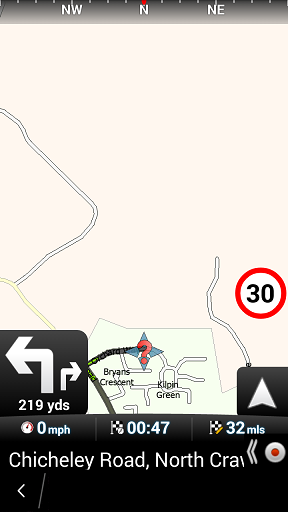

-
As @stavrich reported, the version 3.1.36 had fatal bug in GPS, I updated link and beta on 3.1.37 where it should be fixed.@amlumsden I am not sure if @stepan tried to do something with it. What device do you have? Are you using custom ROM?@Jan_Gruuthuse - version 3.1.66 does not exist (yet) but thank you for testing anyway ;-)
-
:D :D
MapFactor Navigator 3.1.36
device: Galaxy Tab S3, SM-T820 9.7'', (gts3wifixx)
____________________________________
Map renderer: Hardware (experimental)
Navigation map mode:
- 2D while simulating (speed x )
____________________________________
Dover > Holyhead: Run Completed
Holyhead > Dover: Run Completed
-
@lubos - sorry to say but same issue on v3.1.37 as well. Actually you could say its worse, question mark comes on straight away and stays on - both navigation and map view. GPS signal healthy.Device rebooted but no joy
Howdy, Stranger!
It looks like you're new here. If you want to get involved, click one of these buttons!
Categories
- All Discussions3,228
- Feature Requests1,254
- Bugs553
- General374
- Navigator FREE1,025
- Vehicle Tracking5
- Navigator 1017
In this Discussion
- 2highlander January 2018
- Alexey_ND January 2018
- Allan_Whoops November 2017
- amlumsden February 2018
- AndroidBubi June 2017
- aryavritindia June 2017
- chattiewoman July 2017
- crocodilefarm July 2017
- hurdygurdyman August 2017
- hvdwolf January 2018
- JambaFee September 2017
- Jan_Gruuthuse September 2017
- jd417 August 2017
- john_percy December 2017
- lubos February 2018
- MacDony December 2017
- mapper June 2017
- Matthias January 2018
- mes December 2017
- mkz February 2018
- mspiro13 November 2017
- ocadlyo December 2017
- Pome22 August 2017
- rab September 2017
- Roldorf August 2017
- stavrich November 2017
- steiny180 November 2017
- Tantum February 2018
- tomas January 2018
